Samsung ovens can show several types of error codes including “C-d0”. This is an error code message. The cause and solution of this code are unique.
Technically, The Samsung oven C-d0 error code gets displayed when the control buttons are pressed over 10 seconds. This is a common error code that typically gets displayed on a variety of Samsung microwave oven models.
Next, we’ll describe how to fix error c-d0 on the samsung oven. This is a simple process that everyone can follow.
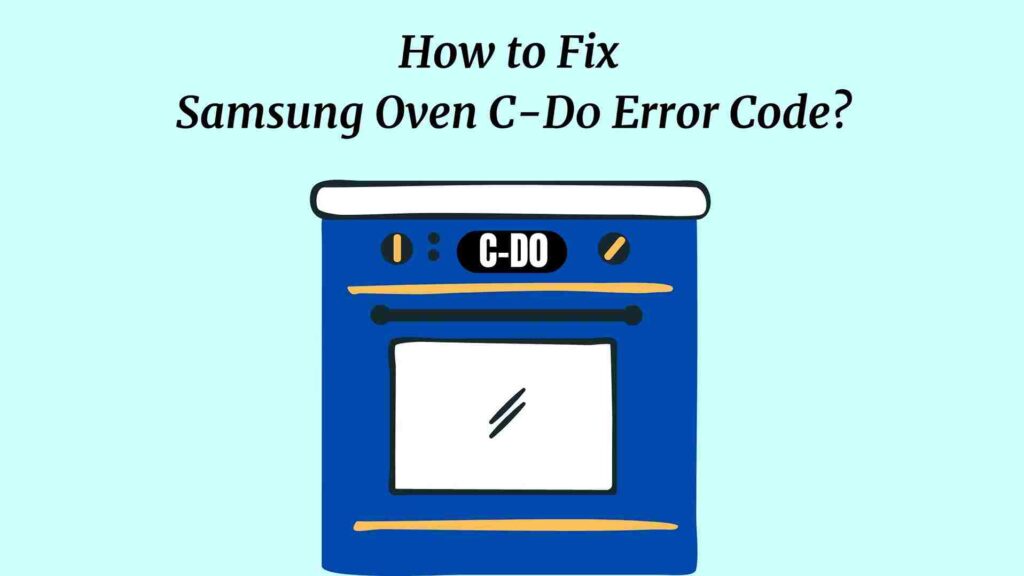
Table of Contents
How to fix Samsung oven error C-DO?
Even if it’s a c-d1 or cd-0 error code that recently your oven starts displaying, you can remove it from your unit by following a few simple steps.
The following are steps to clear the cd-0 error on the samsung oven:
- Clean the keys:
Start by cleaning the control panel and the keys thoroughly. Use a soft, damp cloth to remove any dirt, debris, or food particles that may be present on the surface. This helps ensure proper contact between the buttons and the control panel.
The following are steps to clean the keys and control panel effectively:
- Wipe the control panel with a slightly damp cloth to remove dirt and grime.
- Clean the spaces between the keys using a cotton swab or soft-bristled toothbrush dipped in warm, soapy water.
- Wipe each key individually with a moistened cloth to remove visible dirt and grime.
- Use a dry cloth or paper towel to thoroughly dry the keys and control panel.
- Reconnect the power once all surfaces are completely dry.
- Check for moisture:
It’s important to check for any moisture around the key surface after cleaning the keys. Moisture can disrupt the control panel’s functioning and trigger the C-d0 error code. If you find any moisture, dry the surface thoroughly using a clean cloth.
Carefully inspect the area around the keys for signs of dampness or moisture residue. Even small amounts of moisture can cause problems, so be thorough. If you see any moisture, just dry it promptly. Use a clean, dry cloth to blot the surface and absorb the moisture.
If the moisture is more significant or doesn’t dry easily, you can try additional drying methods. Use a fan or a hairdryer in a low-heat setting, keeping a safe distance to avoid damage. Ensure the surface is completely dry before proceeding to prevent malfunctions or error codes.
You can maintain the proper functioning of your keys and control panel by checking for moisture and drying the area effectively.
- Wait and retry:
If the error code reappears after cleaning and drying, try turning off the microwave oven for at least 30 seconds. This allows the oven’s internal systems to reset. After 30 seconds, turn the oven back on and attempt to set the desired settings again. This simple reset can often resolve the issue.
- Contact Samsung customer care:
If the C-d0 error code persists despite following the above steps, it is recommended to contact your local Samsung customer care center. They will provide you with further guidance and assistance in resolving the issue. Make sure to provide them with all the necessary details, including the specific model number of your oven.
How to prevent C-DO error code on Samsung ovens?
Preventing the occurrence of the C-d0 error code can help maintain the smooth operation of your Samsung oven. Here are some preventive measures you can take:
- First, you should always avoid prolonged button presses. In simple words, avoid pressing and holding the control buttons for an extended period to prevent the C-d0 error code from appearing. This error is triggered when the buttons are pressed for over 10 seconds, so try to keep your interactions with the control panel brief.
- Always keep the control panel of your oven clean. You must regularly clean the control panel and the keys to remove any dirt, grime, or food residue. This reduces the chances of debris interfering with the functioning of the buttons and causing error codes.
- Another proven practice to prevent c-d0 is minimizing moisture exposure. Moisture can be a common culprit behind error codes in microwave ovens. Be cautious not to spill liquids near the control panel and ensure the surface around the keys remains dry at all times.
When to call a professional for the Samsung oven C-d0 error?
Sometimes some error codes don’t get resolved by just applying basic steps for them. This happens when the main control panel of the oven becomes faulty. Moreover, sometimes simple reset fixes the temporary glitch in the control board.
However, if you’ve tried all these things but still the c-d0 oven priests, get the help of a qualified technician. They will change the main control panel if required. A faulty control board typically causes error-related issues in the appliances.
Conclusion
The Samsung oven C-d0 error code is a common issue that can occur when the control buttons are pressed for an extended period. You can effectively address this error and prevent its recurrence by following the steps outlined above.
Remember to clean the keys, check for moisture, perform a reset if needed, and reach out to Samsung customer care for further assistance if the problem persists.
You can ensure the optimal performance of your Samsung oven and enjoy hassle-free cooking experiences by taking these measures.
