If you are the owner of the Samsung WA45H7000AW/A2 washing machine, you may have wondered about the location of its filters. Filters are an essential component of any washing machine, as they help to prevent debris and sediment from clogging the machine’s internal parts.
In this article, we will explore the different types of filters in the Samsung WA45H7000AW/A2 washing machine, how to access them, and how to clean them.
The Samsung WA45H7000AW/A2 washing machine has two types of filters – a self-cleaning filter located inside the machine and a mesh filter in the drain hose connection at the back of the machine.
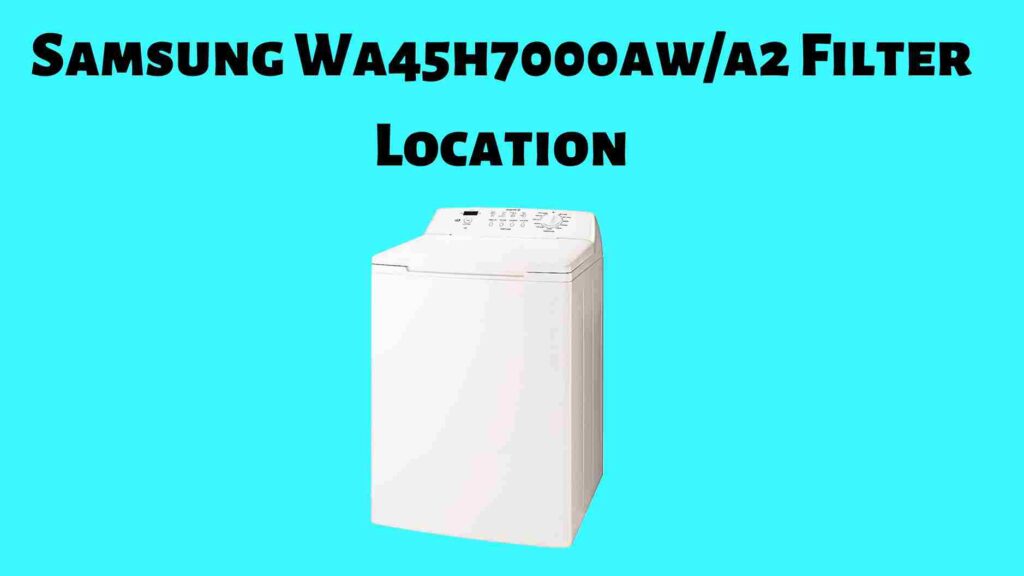
Table of Contents
Types of Samsung WA45H7000AW/A2 Filters:
The Samsung WA45H7000AW/A2 washing machine has several filters designed to keep the machine running efficiently.
Here are the types of filters:
- Self-Cleaning Filter
- Mesh Filter in Drain Hose Connection
- Water Inlet Valve Screens
Let’s understand each filter!
- Self-Cleaning Filter: The self-cleaning filter is located inside the machine and does not require any maintenance from the user. It is designed to clean itself automatically during every wash cycle, ensuring that your machine continues to perform optimally.
- Mesh Filter in Drain Hose Connection: This filter is located at the back of the machine and helps to prevent debris from clogging the drain hose. It is user-accessible and can be cleaned easily.
- Water Inlet Valve Screens: This model does not have any inlet filters that require maintenance. However, it does have small screens or filters on the water inlet valves that are designed to catch any debris or sediment that may be in the water supply. These screens are not user-serviceable and do not require regular cleaning or replacement, but if you notice a decrease in water flow or pressure, it may be an indication that the screens are clogged.
Accessing the Filters:
When it comes to accessing the filters in your Samsung WA45H7000AW/A2 washing machine, it’s important to take proper safety precautions before getting started. Always make sure to unplug the machine from the electrical outlet before attempting to access any filters.
To access the self-cleaning filter, simply run the Self Clean cycle on your machine. This filter is located inside the machine and does not require any maintenance from the user. So you don’t need to consider the samsung wa45h7000aw/a2 debris filter location. The cycle will clean the drum and remove any residual dirt or debris from the filter, so you don’t need to worry about accessing it yourself.
You can also run the Self Clean cycle if you notice any odors coming from your machine. If you need to access the mesh filter in the drain hose connection at the back of the machine, you will need to follow a few simple steps.
Begin by moving the washing machine away from the wall to access the back of the machine. Locate the drain hose connection on the back of the machine, which should be near the bottom of the machine and will have a hose attached to it.
To access the mesh filter, you will need to unscrew the hose connection. Once you have unscrewed the connection, you will be able to remove the mesh filter and clean it as needed. It’s important to clean this filter regularly to prevent any debris from clogging the drain hose and causing drainage issues.
Step-by-Step Procedure for Cleaning the Filters:
To keep your Samsung WA45H7000AW/A2 washing machine running smoothly, it’s important to regularly clean the various filters. In this section, we’ll walk you through the step-by-step procedure for cleaning the filters. Here’s how:
- Before starting, make sure to unplug your washing machine from the electrical outlet. Then, move the machine away from the wall to access the back of the machine.
- On the back of the machine, you’ll see the drain hose connection. Unscrew the hose connection to access the mesh filter. This filter is designed to catch any debris that may be in the water, preventing it from clogging up the drain hose.
- Remove the mesh filter and clean it thoroughly using a soft brush or cloth. Make sure to remove all debris and dirt that has accumulated on the filter. Once the filter is clean, reinsert it back into the drain hose connection and screw the connection back onto the machine.
- In addition to the mesh filter, your Samsung WA45H7000AW/A2 washing machine also has a self-cleaning filter. To clean this filter, simply run the Self Clean cycle on your machine. This cycle is designed to clean the drum and remove any residual dirt or debris from the filter.
- Once the Self Clean cycle is complete, the washing machine will beep to indicate that it’s finished. Move the washing machine back into its original position and plug it back in. Your machine is now ready to use!
How Often Should You Clean Filters of Your Samsung WA45H7000AW/A2?
It is not a secret that Cleaning the filters in your Samsung WA45H7000AW/A2 washing machine is important to keep your machine running smoothly and efficiently. Basically, There are two filters in this model: the debris filter and the drain pump mesh filter.
For the debris filter, you should clean it at least once a month or more frequently if you notice that your clothes aren’t coming out as clean as they used to or if you detect an unpleasant odor coming from the machine.
As for the drain pump filter, it is recommended that you clean it at least once every six months or more often if you notice any issues with drainage.
By keeping these filters clean, you can help prevent clogs, reduce wear and tear on the machine, and ensure that your clothes come out clean and fresh every time.
