Gorenje is a popular brand of washing machines that are known for their quality and reliability. However, like any other home appliance, Gorenje washing machines can sometimes encounter problems.
One of the most common issues that Gorenje washing machine owners may encounter is error code 09. In this post, we will explore error code 09 on Gorenje washing machines, what it means, and how to fix it.
If your Gorenje washing machine is displaying a 09 error code, it is informing you that water is leaking. You need to manually check where the leakage of water is, and fix the leak point according to part requirements.
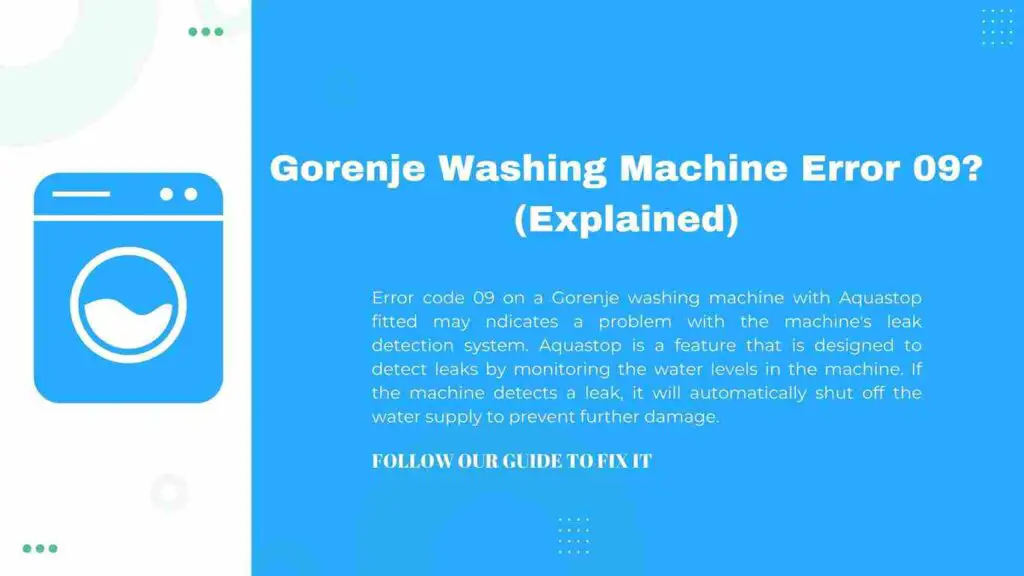
Let’s dive into the guide to understand how to solve this 09 error on the Gorenje washer.
Table of Contents
What is Error 09 on Gorenje Washing Machine?
Error code 09 on a Gorenje washing machine with Aquastop fitted typically indicates a problem with the machine’s leak detection system. Aquastop is a feature that is designed to detect leaks by monitoring the water levels in the machine. If the machine detects a leak, it will automatically shut off the water supply to prevent further damage.
Not all Gorenje washing machine models show this error code. Models that come with the Aquastop feature are only able to leak.
If you see error code 09 on your Gorenje washing machine, it means that your washer has an Aquastop feature that has detected a leak.
Once you encounter this error code, you should try to fix it as soon as possible, as water leakage can waste water and prevent the unit from running. To reuse your washer, you have to analyze the leakage point, and then fix it at the right time.
Most manufacturers provide product manuals with their units. If you have access to the manual of your washer, read the error codes from it. However, if there is no solution given to clear this 09 Gorenje error, follow the next section.
How to Fix an Error 09 on a Gorenje Washing Machine?
When you see error code 09 on your Gorenje washing machine with Aquastop fitted, the first step is to check for any visible leaks.
Inspect the machine, including the hose connections, and the washing machine tub for any signs of water. If you find a leak, you will need to resolve the issue before continuing.
Once you have resolved any leaks, the next step is to check the Aquastop inlet hose and its connections.
Ensure that the hose is properly connected, and there are no kinks or obstructions that could prevent water from flowing properly.
If the Aquastop inlet hose and connections are not the issue, the next step is to check the connections to the float leak detection device, if your machine has this feature.
Here’s what it is: The float is a small device that is located at the bottom of the machine’s tub and is designed to detect water levels.
If the float is not functioning correctly, it can trigger the Aquastop feature and cause error code 09 to appear.
Finally, if none of the above steps resolve the issue, you should check the connections to the main control module.
The control module is responsible for regulating the washing machine’s functions, including the Aquastop feature. If the control module is not functioning correctly, it can cause error code 09 to appear.
You can also try to reset the washer. Sometimes a temporary fault in the control board triggers an error code without any cause behind the error.
To reset your Gorenje washing machine, you will need to unplug it. Wait for 5 minutes and plug it back. This will reset it.
If you are not comfortable performing these steps yourself, it’s recommended that you contact someone to help you to diagnose and fix the issue.
It also requires the necessary tools and expertise to identify and resolve the problem quickly and safely.
Tips for preventing error 09 from occurring in the future:
By following the below-described preventions, you can help avoid error 09 on your Gorenje washing machine and ensure its longevity and efficiency.
- Check and replace damaged hoses: One of the most common causes of a leak in a washing machine is a damaged or worn-out hose. You should regularly inspect the hoses connecting the machine to the water supply and replace them if you notice any signs of wear and tear.
- Clean the machine regularly: A buildup of dirt and debris can cause the machine to malfunction, including the leak detection system. Clean the machine regularly, including the drum and the filters, to prevent blockages and keep the machine functioning properly.
- Use the machine correctly: Make sure to use the machine properly and avoid using it for purposes it is not designed for, such as washing heavy items like shoes or rugs.
- Inspect the machine regularly: Regularly inspect the machine for any signs of leaks or damage, including the hoses and the leak detection system. Catching problems early can help prevent further damage to the machine.
Final Thoughts
At the time you see error code 09 on your Gorenje washing machine, first, you should turn off the unit. Next check the working of the machine’s leak detection system and also check for any visible leaks and resolve them.
You can also try to reset the unit to verify whether the error displays for a reason or it is caused by a temporary software glitch.
