Have you ever encountered the enigmatic F6 E2 error code on your Kenmore washer, leaving you scratching your head in confusion? Fear not, as you’re not the only one puzzled by this cryptic message. In this blog post, we will discuss the cause and solution of Kenmore Washer Error Code F6 E2.
The communication between the user interface control and the electric control board is broken due to loose/damaged wiring or malfunctioning controls, that’s why there is an F6 E2 error code on your unit. You will need to check these components manually to fix this error code.
By the end of this article, you will be equipped with the knowledge and confidence to diagnose and fix the error code F6 E2 on your Kenmore washer.
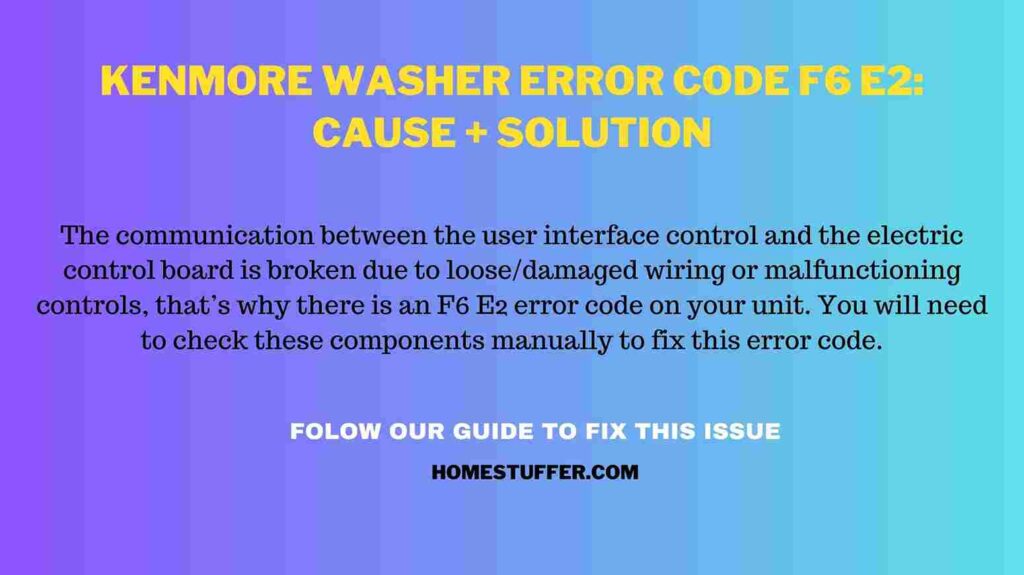
Table of Contents
What does error code F6 E2 mean on Kenmore washer?
As we discussed above, if your Kenmore Washer is representing an Error Code F6 E2, it signals a communication failure between the user interface control and the main electronic control board. It implies that the two components are unable to communicate with each other, and there is a fault in the connection.
If you don’t know what is User Interface Control, Here’s the answer:
The user interface control on a Kenmore washer is essentially the control panel or the touchpad that you use to select the wash cycle, temperature, and other settings. This control panel is connected to the main electronic control board, which is the brain of the washer.
Below is what is the Main electronic control board in your washer:
The main electronic control board is responsible for controlling all of the washer’s functions, including the motor, water inlet valves, and other essential components. It receives input from the user interface control and uses that information to operate the washer according to the selected settings.
Checking the wiring harness and replacing any damaged components can help restore communication between these components and resolve the issue.
Kenmore series 700, 600 washer error code f6 e2:
The F6 E2 error code can display on many models of Kenmore washers. Although this error code is possible to fix simply, it can leave Kenmore 700 and 600 series washer owners scratching their heads! But worry not, for there is a way to clear this code and restore your washer to its former glory.
Whether you have a 700 or 600 model of Kenmore washer, first you need to understand the cause behind this F6 E2 error code. It tells a transmission breakdown between the control panel and the main control board. However, with a bit of detective work, you can locate and remedy the problem.
The following are basic steps you should know when going to clean this error code on your 700 or 600 models:
First, it requires unplugging the washer and checking of wiring between the control panel and the main control board for any loose or damaged wires.
If you find any, then reconnecting them or replacing them as needed is the second step.
If that doesn’t work, one may need to replace either the control panel or the main control board. This will restore communication and fix the error code.
With a little bit of troubleshooting, you can get your Kenmore washer back up and running in no time. In the following section, we’ve described in depth the process to fix the F6 E2 error code on the Kenmore washing machine.
How to fix error code f6 e2 on the Kenmore washer?
Before diving into the next steps, you must reset your washer to verify that the error persists after resetting the unit. Sometimes simply resetting the washer solves the error code.
The following are the steps to fix Kenmore Washer Error Code F6 E2:
- Step 1: Unplug the washer from the mains: The first step in fixing any appliance is to ensure that it is safe to work with. Unplugging your Kenmore washer from the mains is a crucial safety measure to take before carrying out any repairs.
- Step 2: Check the wiring harness between the user interface control and the main electronic control board: The next step is to locate the wiring harness between the user interface control and the main electronic control board. First, remove the screws that secure the back panel in place and remove the panel. Now you have access to the wiring harness that connects the user interface control to the main electronic control board. Inspect the wiring harness for any signs of damage or lose connections.
- Step 3: Reconnect any loose wires: If you notice any loose connections in the wiring harness, try reconnecting them. Securely fasten any loose connections to prevent them from coming off again.
- Step 4: Replace the wiring harness if damaged: If the wiring harness is damaged beyond repair, you may need to replace it. You can get a replacement wiring harness from a Kenmore appliance parts dealer or an authorized service center.
- Step 5: Replace the user interface control if the problem persists: If you’ve checked the wiring harness and found no issues, the problem could be with the user interface control. You may need to replace it to resolve the issue. Always check the model number of your washer before getting a new replacement user interface control.
- Step 6: If the problem still persists, replace the main control board: If you’ve gone through all the above steps and the issue persists, the main control board could be the problem. You might need to replace it to resolve the error code F6 E2. Consider checking the model number of your washer before getting a new replacement main control board.
It is essential to follow these steps carefully to avoid causing further damage to your appliance. If you’re not confident in your ability to troubleshoot or repair your Kenmore washer, it’s best to seek the help of a professional technician.
