Most of the users probably don’t know the meaning behind the displayed code on their washers. I have seen numerous cases where the F5 error code appears on Kenmore washers, but the user doesn’t know its cause and solution.
In this article, I will discuss what the Kenmore washer F5 error code means, what causes it, and how to fix it in various Kenmore washer models.
This guide applies to the following models:
- Kenmore series 600 washer
- Kenmore series 700 washer
- Kenmore elite top load washer
- Kenmore he washer
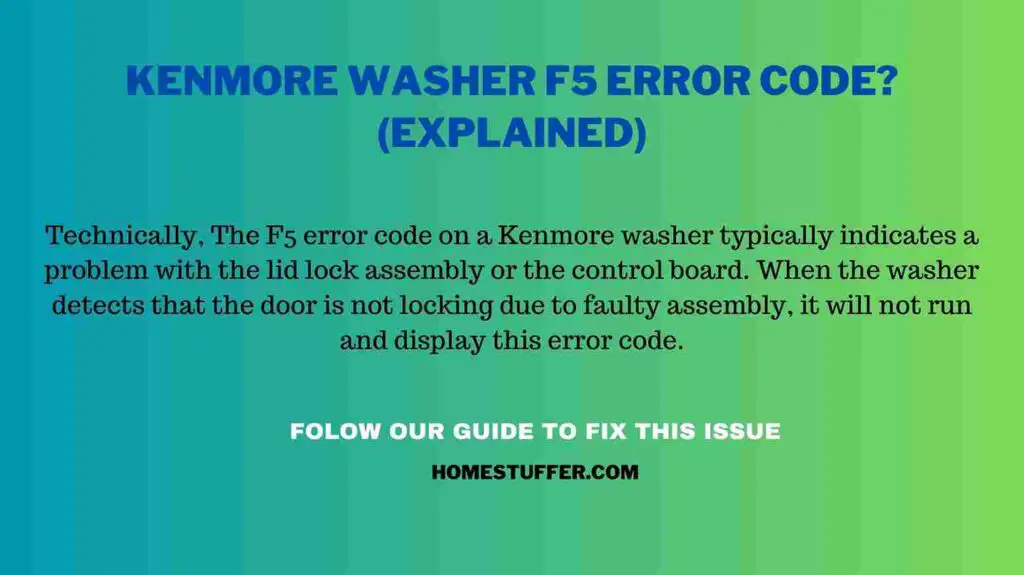
Table of Contents
What does code f5 mean on a Kenmore washer?
Technically, The F5 error code on a Kenmore washer typically indicates a problem with the lid lock assembly or the control board. When the washer detects that the door is not locking due to faulty assembly, it will not run and display this error code.
This code can occur in various Kenmore washer models, including the Kenmore series 600 washer, Kenmore series 700 washer, Kenmore elite top load washer, and Kenmore HE washer.
As we know, the door should be closed and locked to use the machine. Even if it is closed but not locked, the safety feature in the unit gets active and prevents the washer from running.
What causes the F5 error code on a Kenmore washer?
If we go in-depth into possible causes, the F5 error code can occur due to several reasons, including a faulty lid lock assembly, a wiring issue, or a malfunctioning control board.
For example, If the lid lock assembly is damaged, it may not be able to engage the locking mechanism and secure the lid, leading to the F5 error code.
The assembly may have damaged wires or a broken lock mechanism that needs to be replaced or repaired. We can only know the root cause only after checking the machine manually.
On the other hand, a malfunctioning control board can send incorrect signals to the lid lock assembly, causing it to fail and trigger the F5 error code. However, this is a rare case.
How to Reset F5 code on a Kenmore washer?
If your Kenmore washer displays the F5 error code, the first step is to know the root cause. Now, you know the possible causes, it will be easier for you to address the root cause.
Here are steps to diagnose and fix the F5 Code:
- Step 1: Turn off the power
Before we proceed further, The first step is to turn off the power to your Kenmore washer. You can do this by unplugging the washer from the power outlet or shutting off the circuit breaker.
- Step 2: Inspect the lid lock assembly
The next step is to locate the lid lock assembly, which is usually located on the top of the washer near the door frame. You may need to remove the top cover around the door frame to access the lock assembly. Once you access it, Inspect the assembly for any visible signs of damage, such as broken wires or a loose lock mechanism. Ensure that the assembly is clean and free of debris.
- Step 3: Test the lid lock assembly
To test the lid lock assembly, you need to use a multimeter to check for continuity. Once you got it, Set the multimeter to the ohms setting and touch the probes to the two terminals on the lid lock assembly. If the multimeter shows a reading of zero ohms, the assembly is working correctly. If the multimeter shows no reading, the assembly is faulty and needs to be replaced.
- Step 4: Replace the lid lock assembly
If the lid lock assembly is faulty, you will need to replace it with a new one. Order a replacement assembly online or from your local appliance parts store. Only get new parts according to the model number of your unit. Once you have the replacement assembly, remove the old one by disconnecting the wires and removing the screws that hold it in place. Install the new assembly in the same position as the old one and reconnect the wires.
- Step 5: Test the washer
After replacing the lid lock assembly, close the lid of your Kenmore washer and turn on the power. Run a test cycle to ensure that the washer is working correctly and that the F5 error code has been reset.
If replacing the lid lock assembly does not solve the problem, you may need to replace the control board.
Tips for preventing the F5 error code from occurring in the future:
Sometimes it’s possible to keep the appliance error-free. You will need to follow some tips to prevent the F5 error code from occurring in the future.
Follow the below-described tips for preventing any error on your Kenmore washer:
- Keep the lid and lid lock assembly clean: Regularly clean the lid and lid lock assembly to prevent dust, dirt, and debris from interfering with the locking mechanism.
- Avoid overloading the washer: Overloading the washer can put additional stress on the lid lock assembly, causing it to wear out faster and trigger the F5 error code. So, don’t overfill the washer.
- Check for loose or damaged wires: Check the wiring connections on the lid lock assembly and control board to ensure that they are secure and free of damage.
- Replace worn-out parts: If you notice any signs of wear and tear on the lid lock assembly or control board, replace them immediately to prevent the F5 error code from occurring.
Conclusion:
Encountering the F5 error code on your Kenmore washer can be concerning, but don’t worry! As the cause of this error is a faulty lid lock assembly, you can clear this warning by simply fixing this component. Moreover, you should do the regular maintenance of your washer as it can also prevent most error codes from happening again.
