Like any other appliance, the Bosch washing machine can sometimes encounter errors that can make the user wonder about it. One such error is the E29 error code. In this article, we’ll take a closer look at what causes the Bosch washing machine error E29 and how you can fix it.
If the display of your Bosch washer flashes an E29 code, it means there is a problem with the water supply to the washer. This issue can be caused by a fault in any inlet component. To fix it, you need to manually check all the part that works in entering the water into the drum.
Next, we’ve described everything you need to know to clean the E29 Bosch washer code.
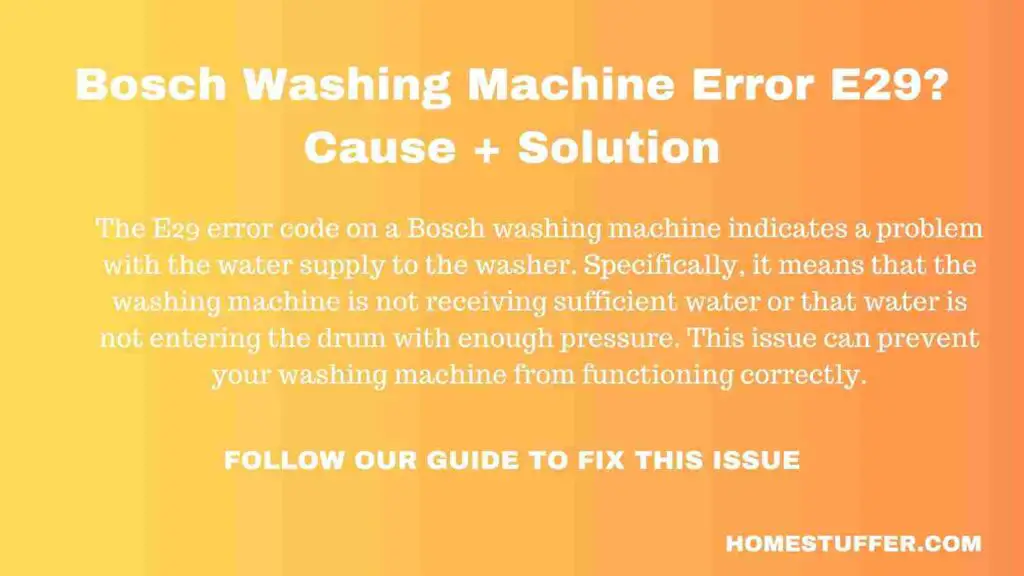
Table of Contents
What does E29 mean on Bosch Washing Machine?
The E29 error code on a Bosch washing machine indicates a problem with the water supply to the washer. Specifically, it means that the washing machine is not receiving sufficient water or that water is not entering the drum with enough pressure. This issue can prevent your washing machine from functioning correctly.
Water supply and low water pressure issues can be caused by several factors. We’ve discussed all probable conditions in the next section.
What Cause Bosch Washing Machine Error E29?
Practically, we can say this or that a single thing cause this issue in the appliance. Several factors can cause the Bosch washing machine error E29, but all are related to the inlet water supply system.
Here are some of the most common causes to look for:
- Twisted or Clogged Water Supply Hose:
If the water supply hose to your washing machine is twisted or clogged, it can restrict the flow of water, causing a low water pressure problem. This issue typically occurs in old washing machines as their hoses get weak and old over time.
- Clogged Water Filter:
A clogged water filter in your washing machine can also prevent water from entering the drum. Most washing machines have an inlet filter to trap the dirt and particles to prevent these things from entering the washing drum.
- Low Water Pressure in Plumbing:
If the water pressure in your plumbing is too low, the washing machine may not receive enough water. Moreover, if the water supine line of your house has less water in it, then water will come in low or even no pressure. This will also cause an E29 error code.
- Pressure Switch Failure:
The pressure switch is responsible for regulating the water level in your washing machine. If it fails, your washing machine may not receive enough water, leading to the E29 error. This is a technical issue that requires manual checking by a technician or a person who knows how to fix this problem.
- Aquastop Failure:
The Aquastop is a safety device that shuts off the water supply to your washing machine if it detects a leak. If it fails, your washing machine may not receive enough water, leading to the E29 error. Almost Bosch washing machine models have this in-built safety feature.
How to Fix E29 Error on Bosch Washing Machine?
If you’re reading this guide, probably you’ve encountered the E29 error code on your Bosch washing machine. If yes, here are some steps you can take to fix it:
- Inspect the Water Supply Hose:
Ensure that the water supply hose is not twisted or clogged. If it is, straighten it out or clean it to restore water flow.
Here’s how to inspect the water supply hose:
- Turn off the water supply.
- Unplug the appliance.
- Locate the water supply hose.
- Inspect the hose for wear.
- Tighten any loose connections.
- Turn on the water supply and check for leaks.
- Repeat the process every six months.
- Clean the Water Filter:
If the water filter is clogged, clean it according to the instructions to restore water flow.
Here’s how to check and clean water filter:
- Turn off the water supply.
- Locate the filter.
- Remove the filter.
- Inspect the filter for debris.
- Clean the filter with warm water and mild detergent.
- Let the filter dry completely.
- Reinstall the filter.
- Turn on the water supply and flush out any remaining debris.
- Repeat the process every 3-6 months.
- Check the Water Pressure:
Ensure that the water pressure in your plumbing is adequate. If it is too low, you may need to contact a plumber to address the issue.
Here’s how to check water pressure coming in inlet hoses:
- Turn off the water supply.
- Locate and remove the water supply hoses.
- Attach a pressure gauge to one of the hoses.
- Turn on the water supply and read the pressure gauge.
- Compare the reading with the recommended PSI range.
- Repeat the process with the other hose if necessary.
- Reconnect the hoses.
- Replace the Pressure Switch:
If the pressure switch is faulty, you may need to replace it. You can also Consult the manufacturer’s instructions or a qualified technician for guidance.
Here’s how to replace the Pressure Switch of the Washer:
- Unplug the appliance.
- Locate the pressure switch.
- Remove the control panel.
- Disconnect the wires.
- Remove the old pressure switch.
- Install the new pressure switch.
- Reconnect the wires.
- Reinstall the control panel.
- Test the appliance.
- Fix the Aquastop Issue:
If the Aquastop is the problem, you may need to fix it.
Here’s how to fix Aquastop Issue if it is causing E29 Error code:
- Turn off the water supply.
- Unplug the washer.
- Wait for a few minutes.
- Check for leaks.
- Plug in the washer.
- Turn on the water supply.
- Test the appliance.
Conclusion:
The Bosch washing machine error E29 is usually fixable. By identifying the root cause of the issue and following the steps outlined in this article, you can restore your washing machine’s functionality and get back to your laundry routine.
