Error F63 on the Bosch washing machine is uncommon, but it can be fixed by following simple steps. Moreover, even if you’re not a technician, you can still try to fix it yourself.
In this guide, we’ll describe How to fix Error F63 in the Bosch washing machine, and additionally provide tips to prevent it from occurring again in the future.
Let’s dive into the guide.
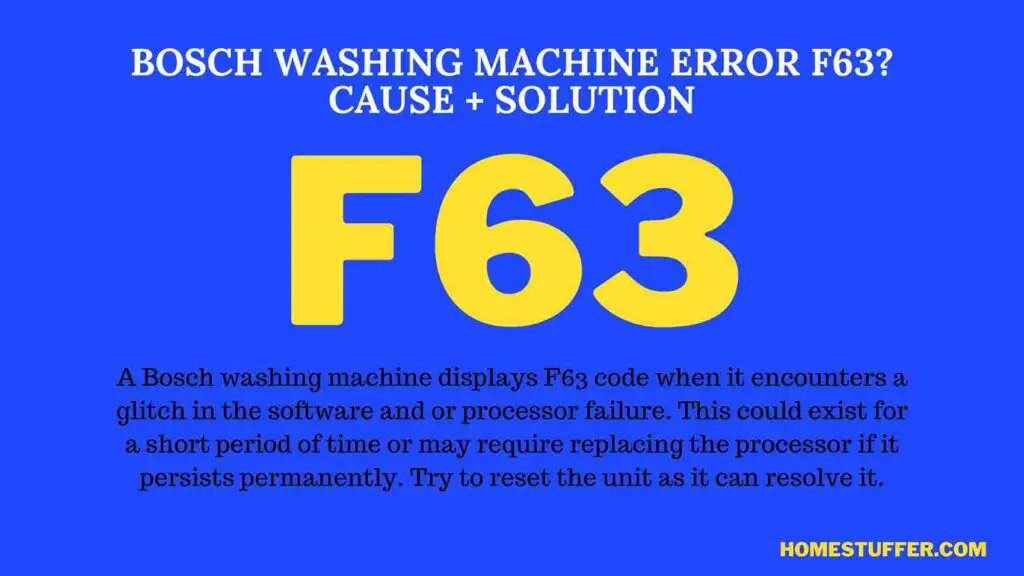
Table of Contents
What does F63 mean on Bosch Washing Machine?
A Bosch washing machine displays F63 code when it encounters a glitch in the software and or processor failure. This could exist for a short period of time or may require replacing the processor if it persists permanently. Try to reset the unit as it can resolve it.
If you’ve encountered F63 on your washing machine, try to hear the noise coming from the machine. If you also hear a beep sound along the error code, probably the processor has failed to proceed with the program.
This may happen when you repeatedly use your washing machine. However, the processors of washing machines typically cause software faults when they get overheated.
Moreover, if the issue is just software, it can be fixed or non-fixable as it can occur due to programming errors, electrical interference, or hardware malfunctions.
It means, if the F36 code occurs due to programming error or electrical interference, this can be resolved by resetting the unit. In case the cause is hardware malfunctioning, you may need to replace the main control board where the processor of the washing machine is located.
What Causes F62 Fault Code on Bosch Washing Machine?
Basically, two possible culprits can cause F63 code in a bosch washing machine: Processor working failure and temporary fault in software.
A processor working failure happens when the electronic control board of your washing machine gets zapped by an electrical surge, causing the processor to malfunction.
A temporary software fault occurs when the software that controls your washing machine’s functions experiences a hiccup due to external factors like power outages, electrical interference, or plain old gremlins.
However, Before you think of starting hand-washing your clothes, try unplugging your washing machine and giving it a few minutes to rest. Then plug it back in and see if the F63 error code disappears.
In the below section, we’ve described a proven method to reset the F63 fault code in any bosch washing machine model.
How to Fix F63 Error Code on a Bosch Washing Machine?
F63 error code can be fixed in two ways: by resting the washer, or changing the man control board. Below we’ve described both methods. Make sure to take the help of a technician, if you need to change the main control board.
Here’s how to fix the Bosch washing machine F6 error code by resetting the Unit:
- Turn off your washing machine and unplug it from the power outlet.
- Locate the Temp and Ready-in buttons on the control panel of your washing machine.
- While keeping the Temp and Ready-in buttons pressed down, rotate the program selector knob to the 6 o’clock position.
- Hold down the buttons for a few seconds until you hear a beep sound and the machine turns off.
- Release the buttons and wait for a few seconds.
- Plug your washing machine back into the power outlet and turn it on.
- Check if the error code has been cleared and the machine is functioning properly.
Here’s how to fix the Bosch washing machine F6 error code by replacing the main control board:
- Tools required: A screwdriver, a small flat-head screwdriver and a new main control board.
- Level: It requires technical knowledge and experience in technician work to replace the main control board correctly.
- Turn off your washing machine by pressing the power button, and unplug it from the power outlet. (This step is important, don’t skip it)
- Locate the rectangular-shaped main control board at the back of your washing machine behind the control panel, which has wires connected to it and is usually held in place by screws.
- Using a screwdriver, remove the screws that secure the control board to the washing machine, and carefully pull the board out of the machine.
- Take a photo or make a note of the wires that are connected to the control board to help you reconnect them later. (Optional, But it will help you, if you’re new to this work)
- Now, Disconnect the wires from the control board by carefully pulling them out of their sockets or using a small flat-head screwdriver to release them from their connectors.
- Take out the old control board and replace it with a new one, ensuring it is compatible with your washing machine model.
- Reconnect the wires to the new control board in the same order as they were connected to the old board, using your notes or photo as a guide.
- Secure the new control board to the washing machine by tightening the screws you removed earlier.
- Plug your washing machine back into the power outlet and turn it on to test if the error code has been cleared and the machine is functioning properly.
Note: If you’re not sure to fix your washing machine yourself, you should contact a professional repair technician for further assistance. Moreover, as you need a new main control board for replacement, only get the new one that must be compatible with the model of your washer.
Bottom Line
It is recommended to first reset your bosch washer when the F63 error code occurred. If you were using the machine continuously, let it unplug for 10 minutes as doing this will cool down the processor and helps in fixing temporary software glitch.
