It is necessary to cook food at the right temperature to get better results. People from outside the United States mostly prefer using their cooking appliances in Celsius temperature ranges.
This is also true, we in the United States mostly use Fahrenheit. When you have a Nuwave Air Fryer, it is beneficial to know how to change a Nuwave Air Fryer from Celsius to Fahrenheit, or switch between both.
Some recipes have descriptions in Celcius and some have in Fahrenheit, Thus when you know how to switch the unit between both, it becomes easier to use the unit. As there are several Air Fryer models by Nuwave, below we’ve described two ways to switch temperature degrees.
Here’s How to Change Nuwave Air Fryer Celsius to Fahrenheit:
- Turn on the device by pressing the Start/Off button.
- Now press the SEAR and Temperature decreasing Buttons at the same time.
- At this time, Your Nuwave Air Fryer will show the temperature in Fahrenheit.
Note: To return to Celsius, simply repeat the Steps.
Here’s How to Change Nuwave BRIO from Celsius to Fahrenheit:
- Press the Start/Off button to Start the unit.
- Once the unit is on, Press and hold the TEMP and PROGRAM buttons at the same time.
- Now, Nuwave BRIO will show the temperature in Fahrenheit.
Note: To return to Celsius, Simply repeat the Steps.
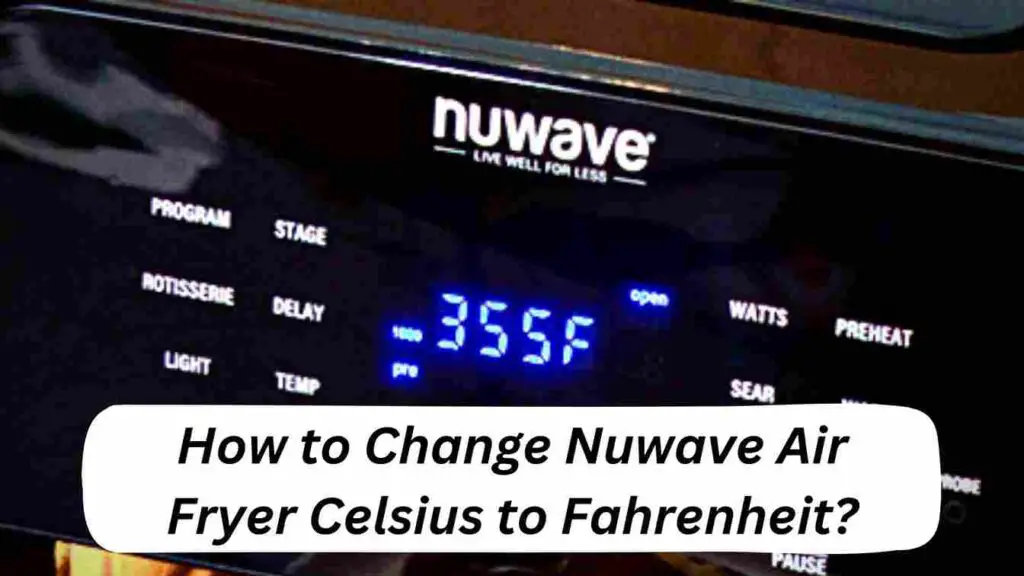
Table of Contents
Why is Air Fryer Set to Celsius?
Most Air Fryer companies set the default temperature in Celsius in their appliance as they sell their units also outside the USA. Most individuals living outside the United States use Celcius to measure temperature range.
As these companies target international audiences, they provide Air Fryer default settings to Celsius. However, you can shift the Air Fryer temperature between Celsius and Fahrenheit. Our personal research shows, if we try Asian recipes, most of them contain temperature descriptions in Celsius.
Shifting a Nuwave Air Fryer from Celsius to Fahrenheit and from Fahrenheit to Celsius is simple and easy. You just need to press and hold the TEMP and program buttons at the same time.
Take note that Nuwave usually makes improvements in their units, and due to this they typically launch new models of Air Fryer. Changing units from one to another degree is possible in each unit, but the method to shift the settings could be different according to the model number.
Some Nuwave customers have reported that their unit only contains instructions to change the air fryer from Celsius to Fahrenheit, but there is no instruction to change the unit from Fahrenheit to Celsius.
Don’t get confused when this happens to you, just follow the same steps to change Air Fryer from Fahrenheit to Celsius.
How to Set the Temperature on a Nuwave Air Fryer?
As a new user, you must know how to set the temperature, function, and timer on your Nuwave Air Fryer. This is not a secret, you need to learn how to set functions before using the device.
Note that not each model of Air Fryer contains the same function keys and not each model works on the same instructions.
Reading the user manual given with the new unit is the easiest and best way to know more about your Air Fryer.
The Following are Steps to Set the Temperature on Nuwave Air Fryer:
- Press the start/off button that turns on the unit.
- Now, press the Time/Temp key once, the default temperature will show up.
- Adjust the temperature range by using the up and down arrow buttons.
TAKE NOTE: Nuwave Air Fryers typically have the ability to set the temperature between 50℉ to 390℉. However, some models can have a higher than 390℉ temperature range.
Are Air Fryers Celsius or Fahrenheit?
This is the most frequently asked question by new users of Air Fryers. The answer is simple: You can use your Air Fryer in Celsius and Fahrenheit. Just read your recipe descriptions, if there is a temperature written in Celsius, Set change the setting to Celsius. If the recipe is described as Fahrenheit, change the Air Fryer to Fahrenheit.
1 Celsius is equal to 33.8 Fahrenheit. So, you must know to what degree your food should be cooked. Don’t forget to note what is written after the temperature range.
For example, if the recipe is described at 200℉, then Don’t cook it at 200℃ as it will not provide the same results at the end.
Companies like Nuwave, Gourmia, and Ninja have specially added features to swift temperature degrees. New users often understand this function when they get to know it.
If you want to get the same cooking results with your appliance, don’t forget to set the required temperature range. Sometimes users forget to adjust the timer according to the recipe and the unit cooks the food at the default temperature setting.
Generally, Air Fryers can cook food as higher as 200℃/400℉. If the device is overheating due to a lot of oil usage and overfilling, this can overheat the unit.
Don’t use the appliance in a poor ventilation access place. It means if the Air Fryer is facing ventilation problems, it can overheat when cooking food at the highest temperature.
Conclusion
You can use the Nuwave Air Fryer in the temperature range and degree you want. Use the same buttons to shift the unit from one to another TEMP range(℉ to ℃, ℃ to ℉).
You must read the user manual given with the new unit. In the user manual, you can find everything important that you should know.
