Haier washing machines make it easy to do laundry, but when it suddenly displays an error code like FC2, it can stop the appliance from running.
If you experienced the same, this post is for you. We’ll break down everything you need to know about the Haier washing machine error FC2, what causes it, and how you can solve it.
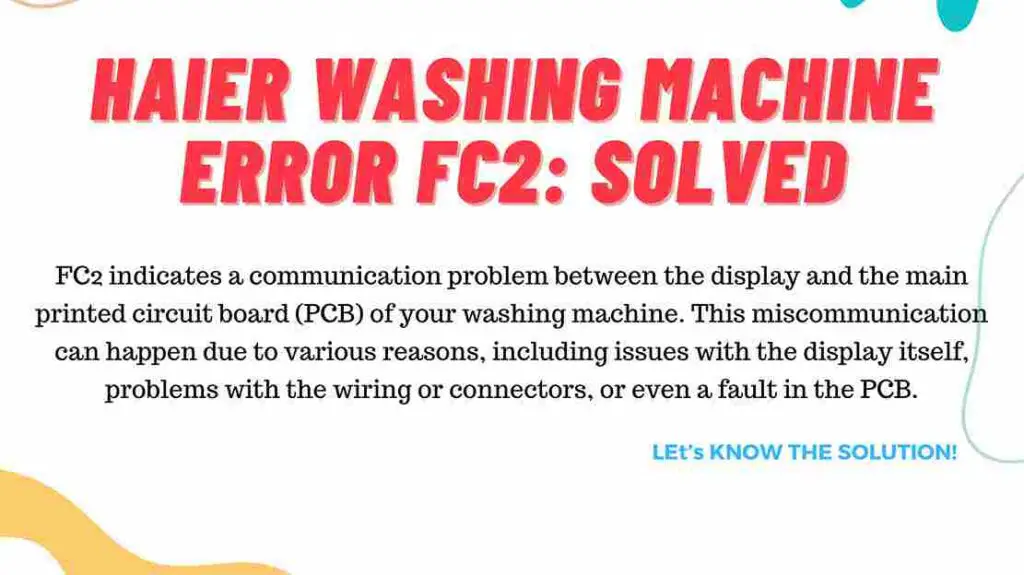
Let’s start with the basics.
Table of Contents
What Does FC2 Mean on A Haier Washing Machine?
FC2 is an error code that can pop up on your Haier washing machine’s display. In simple terms, FC2 indicates a communication problem between the display and the main printed circuit board (PCB) of your washing machine. This miscommunication can happen due to various reasons, including issues with the display itself, problems with the wiring or connectors, or even a fault in the PCB.
Your washer could run but without clearing this error code, the user can’t be able to read the activated functions and time on the display. So, first, you must know the possible causes behind the Haier washer FC2 error code then it would be easier for you to troubleshoot the appliance.
What Causes Haier Washing Machine Error FC2:
Knowing the meaning of FC2 is not enough to resolve it. Let’s delve deeper into the possible causes of this error, so you can clear it.
Here are the causes:
Wiring and Connector Problems:
The wiring and connectors that link the display to the main PCB may become loose or damaged over time. If this happens in the unit, it can disrupt the communication between the two components and trigger the FC2 error.
Moreover, the carbon accumulation on the connectors can also cause communication issues between the display and the PCB. We’ve fixed the FC2 code on a haier washer by simply cleaning the connectors of the display and PCB.
Display Issues:
Sometimes, the error might occur because of a problem with the display unit itself. This could be due to a malfunction or damage to the display screen. The display has several types of material in its manufactured body.
In case any part of the display gets burnt, this can also cause issues in communication between PCB and the display. However, testing a washing machine display requires experience and skills.
Faulty PCB:
In some cases, the main printed circuit board (PCB) of the washing machine might be at fault. This crucial component controls various functions of your washer. if it’s malfunctioning, it can lead to communication errors like FC2.
If you find the wiring, connectors, and display fine, the issue could be in the printed control board. PCB has a lot of small tinny elements of solder on its board. Sometimes a little element issue makes the entire board faulty. Technically, now the code will only get resolved by replacing the motherboard(PCB).
How to Fix FC2 Error on Haier Washing Machine?
Let’s get to the part you’ve been waiting for – how to fix the FC2 error on your Haier washing machine. Now, you will need to test the working of each part, such as wiring, connectors, display, and the printed control board.
You should not skip to test any object as it can fail the troubleshooting process. You will need a digital multimeter, a clean cloth, and a screwdriver to perform the FC2 error troubleshooting.
Here’s how to fix Haier washing machine FC2 error code:
- First of all, you must unplug your washing machine from mains. Make sure no electric power is available to it before doing anything.
- Now, Open up the machine’s casing to access the wiring and connectors. Use a screwdriver to remove the side panels. You will find the wires and connectors inside the machine body.
- Carefully inspect them for any signs of damage, corrosion, or loose connections. Also, disassemble the connectors to look inside their connections. If you find any issues, try cleaning or reseating the connectors. Remember to do all things slowly and gently. Connectors usually become easy to break when they get too old.
- Next, use a multimeter to ensure that each part is working correctly. The multimeter will help you to test the continuity of the wires and connectors. Continuity tests will help you identify any components that need replacing. In case you don’t have a digital multimeter, you can get the help of a technician to do this for you.
- If you’ve checked the wiring and connectors, and found no issues, and the problem persists, it’s time to consider replacing the faulty component.
- Test display and Printed control board of washer to encounter the source of the issue. If the display or PCB is the culprit, replacing them should clear the FC2 error. You must get the new part replaced according to the model number of your Haier washing machine.
Also Read: Haier Washing Machine FC1 Error: Solved
When to Call a Professional?
While many FC2 errors can be resolved with the steps mentioned above, there may be instances where you should call a professional technician. Moreover, we know that everyone is not able to do technician solutions as technician experience is required.
Connect a Professional If:
- you’re uncomfortable or unsure about disassembling your washing machine.
- you’ve followed all the troubleshooting steps, and the error persists.
- you determine that the main PCB needs replacing, this is a more complex task.
Conclusion
FC2 on your Haier washing machine is like a puzzle. Sometimes, it’s an easy fix, like connecting a few piecer. Other times, you might need to change a part. But you must clean the wiring connectors located inside the machine. Additionally, checkinthe g Printed Control Board, and Display is also important if the connector cleaning doesn’t fix the issue. In case you’re unsure to do this troubleshoot, get help from a technician.
