Undoubtedly, most Indesit washing machine models come with a variety of options, including Delicate, Anti-Odour, Time Saver, Delay Timer, etc. If you also own this brand’s washer, you might be interested in learning how to use the Delay Timer function on the Indesit washing machine.
So what does this function actually do?
Practically, the Delay Timer feature is incredibly useful as it allows you to delay the start of a wash cycle by up to 12 hours, making it easier to fit laundry into your busy schedule. You can fit laundry into your busy schedule and enjoy clean clothes without any hassle with the Delay Timer function.
Below we’ve described step-by-step instructions on how to use the Delay Timer function on your Indesit washing machine.
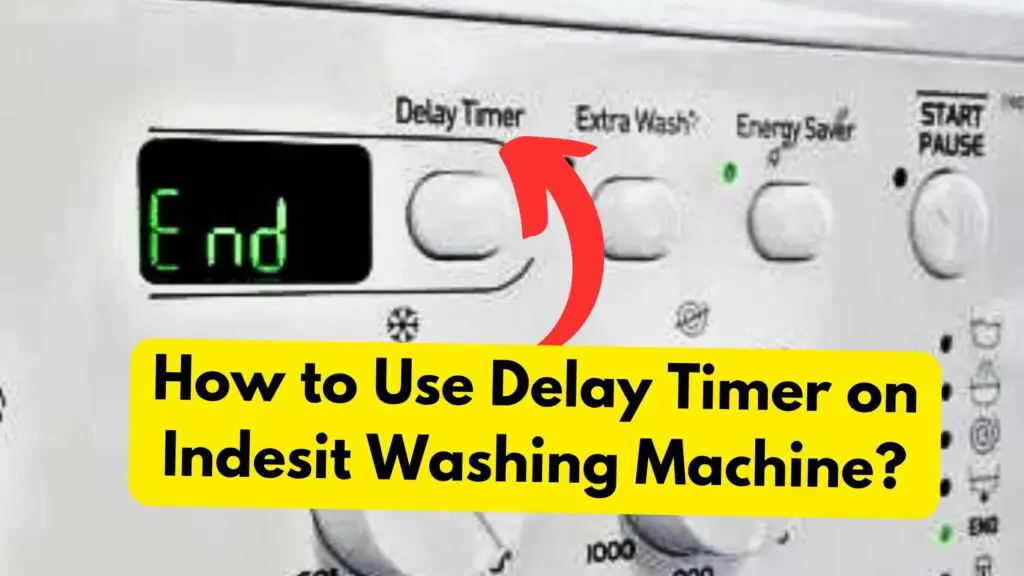
Table of Contents
Step 1: Select the Program
- First of all, Locate the program selector dial on your Indesit washing machine. This is located on the control panel.
- Turn the dial to select the wash program you want to use. You can choose from a range of different programs depending on the type of laundry you are washing, such as cotton, synthetic, or delicates. Make sure the program you want to select is suitable for your fabric.
- Once you have selected your desired program, the corresponding indicator light will switch on. Typically, The location of the indicator lights on your Indesit washing machine may vary depending on its model and year of manufacture.
Step 2: Activate the Delay Timer Function
- Now, Locate the Delay Timer button on your washing machine’s control panel. It is easy to locate as the name of this button will be written on the control panel.
- Once you locate this Delay Timer button, Press it repeatedly until the indicator light corresponding to the desired delay time switches on. Note: You can delay the start of your wash cycle by up to 12 hours, so choose the delay time that best suits your needs. Once you have selected the delay time, it will be displayed on the control panel of your machine.
- The corresponding indicator light will switch on when you have set the Delay Timer. And aside from this, the washing machine will display the remaining delay time until the wash cycle starts.
Step 3: Start the Wash Cycle
- Next, Press the START/PAUSE button to begin the wash cycle.
- The Delay Timer function will then count down the remaining time until the wash cycle starts, and the corresponding indicator light will flash (This will be done automatically).
- The remaining delay time will be displayed on the control panel, and the corresponding indicator light will continue to flash as time passes.
Step 4: Modify the Delay Time
- The best thing about this feature is that If you need to modify the Delay Timer function after you have started the wash cycle, you can do this. To modify the Delay Time, Simply press the Delay Timer button repeatedly until the desired delay time is displayed.
- However, You should also remember that you can only decrease the delay time once the wash cycle has started, not increase it. If you want to increase it, you will need to reset all the functions.
- After you have set the new delay time, the corresponding indicator light will switch on. Now, the washing machine will instantly display the remaining delay time until the wash cycle starts.
Step 5: Disable the Delay Timer Function
- Sometimes we want to disable one function due to some reasons. Luckily! Indesit washing machines allow you to disable this feature at any time. If you no longer wish to use the Delay Timer function, simply press the Delay Timer button repeatedly until you reach the fifth press.
- Doing this will disable the function. Now you can start the wash cycle immediately.
- The corresponding indicator light will switch off when the Delay Timer function is disabled. Now, Your washing machine will start the wash cycle immediately.
Let’s discuss some common FaQs about Delay Timer on Indesit Washing Machine.
How can I tell if the delay timer is active on my Indesit washing machine?
This is the most common question that people new to this feature ask regarding this use. Practically, Once the user has set the delay timer, a countdown timer will appear on the machine’s display.
The other sign is, The machine will not start until the countdown timer has reached zero. So, you just need to understand all the steps to use the Delay Timer function on your washing machine.
Can I cancel the delay timer once it has been set on my Indesit washing machine?
Yes, the user can cancel the delay timer. Here’re the steps to cancel the delay timer on the Indesit washing machine: Simply press the Delay Timer button repeatedly until you reach the fifth press. Doing this will automatically turn off this feature.
However, keep in mind that canceling the delay timer may result in the machine starting immediately. So make sure you are ready to begin the wash cycle before canceling the delay timer.
Will the delay timer affect the duration of the wash cycle on my Indesit washing machine?
The delay timer only affects the start time of the wash cycle, it means it will not affect the duration of the wash cycle on your Indesit washing machine. The duration of the cycle will remain the same.
Sometimes when we just get introduced to a new feature, we usually have some doubts and thoughts regarding it. You can use this feature any time on your Indesit washing machine. However, you can only use it when the model of your washer contains it.
Conclusion
You can easily use the Delay Timer function on your Indesit washing machine by following the detailed instructions described above. But you must remember to select the wash program you want to use, activate the Delay Timer function, and start the wash cycle. You can also modify the delay time if needed, and disable the function if you no longer need it.
