Have you ever tried starting your Kenmore washer, only to have it immediately stop and display the DE2 error code? It’s frustrating to encounter this error just as you’re about to get your laundry started. But don’t worry! In this article, we’ll explain what the DE2 error code on your Kenmore washer means and provide you with easy-to-follow steps to fix it.
Kenmore washer error code de2 appears when the washer’s door isn’t closed properly, preventing the cycle from starting. First, try to close the door, and if the error persists, there’s maybe a problem with the locking mechanism.
Let’s dive in.
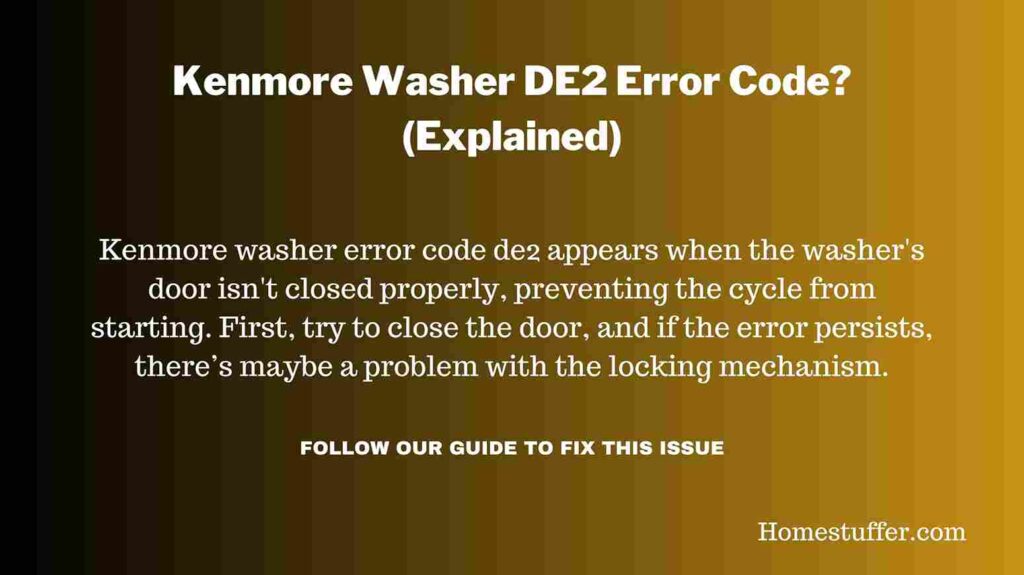
Table of Contents
What is the DE2 code on Kenmore Washer?
Technically, The DE2 code on a Kenmore washer indicates an open-door error. It means that the washer’s door is not closed properly, and the washer is unable to start the cycle. This error code might appear on the control panel of your washer as soon as you press the start button.
Sometimes the door closes properly and also is closed, but still, the DE2 warning comes. This happens when a temporary software glitch happens in the control board or the door lock sensor/switch is faulty and sends the wrong signal to the control board.
Practically, you will need to determine the real cause of this issue in your unit to fix it. However, simply closing the door might clear this error code if there is no malfunctioning in the washer.
How to fix the DE2 code on the Kenmore washer?
Before clearing any error code on an appliance, it requires knowing what problem causes it. As this DE2 error code on a Kenmore washer is related to an open door error, we will check the door and things related to its working. And if any component is found faulty, replacing or repairing that will clear the error.
Here are the steps to fix the DE2 code on your Kenmore washer:
Step 1: Check the Door
The first thing you need to do is to check the door of your washer. Make sure that the door is closed properly and is not obstructed by anything. Moreover, Consider checking the hinges of the door and making sure that they are not loose. If the door is not closing properly, you might need to adjust the hinges. If any hinge is broken, you will need to replace it.
Step 2: Make Sure the Door is Locked Properly
Once you have checked the door, make sure that it is locked properly. Sometimes, the door might appear to be closed, but it is not locked. If the door is not locked, the sensor/switch will send a signal to the control board that doesn’t spin the drum as the door is not locked. If the door is not getting locked, but getting closed, Check the door lock mechanism. If the door lock mechanism is faulty, you will need to replace it.
Step 3: Restart the Washer
Once you have checked the door and made sure that it is closed and locked properly, restart your Kenmore washer. If the error code is displayed by a temporary software glitch, resetting the appliance can resolve it. To do this, Simply press the Turn off button and unplug the unit from the mains. Plug it back in after 5 to 10 minutes and turn it on. See if the DE2 error code disappears. If the error code is still there, you might need to repeat the above steps.
How to Prevent the Kenmore Washer DE2 Error Code from Recurring in the Future?
Whether you got this error or just want to prevent it from recurring in the future, by following these easy and friendly tips, you can probably keep your laundry routine running smoothly and error-free!
- Keep the Door Seal Clean: Sometimes the door seal becomes contaminated due to dirt and fine particles and prevents the door from being closed properly. It is necessary to ensure that the door seal is clean and free from dirt. You can keep it new and well by wiping it down with a damp cloth regularly.
- Double Check the Door: Before starting the washer, you should make sure the door is properly closed and locked. Sometimes, it may seem closed, but it’s not locked.
- Don’t Overstuff the Washer: It’s tempting to throw everything in at once, but overloading the washer can cause the door to not close correctly, leading to the error code.
- Check the Door Lock Sensor/Switch: The door lock sensor/switch can malfunction, causing issues. Keep these components clean and ensure it’s working correctly.
- Keep Your Washer Setting Glitch-free: A software glitch can cause several error codes without encountering any issue in components. This is not impossible to keep the control board glitch-free. However, whenever you think and find the error is caused by a temporary fault in the PCB you should reset it.
Summarize
When you see a DE2 error code warning on your Kenmore washer, your appliance is informing you that its door is open. Even if the door seems closed, still you need to check if it is locked or not. If the door is locked, maybe there is a temporary glitch in the control panel or the door sensor/switch is faulty.
However, By following the steps mentioned in this guide, you can fix the DE2 error code on your Kenmore washer and start using it again.
