Oster toaster ovens can come in different models and designs, some models contain only knob-type buttons, and some have press buttons. However, whenever you find Oster toaster oven buttons not working, you have to fix them as soon as possible to reuse the appliance.
There could be one or more than that reasons behind the inoperative buttons on the Oster toaster oven. Technically, it is possible to fix unworking knobs or buttons on Oster toaster ovens, but it should be done at the right time.
Technically, buttons on Oster toaster ovens usually stop working when any malfunction happens on its printed circuit board. It may be caused by an electric shock or button breakage. Eventually, you will only find the right cause after looking at and testing its internal components.
We’ve gathered important information regarding how to fix the Oster toaster oven buttons that stop working in this guide. Let’s dive in.
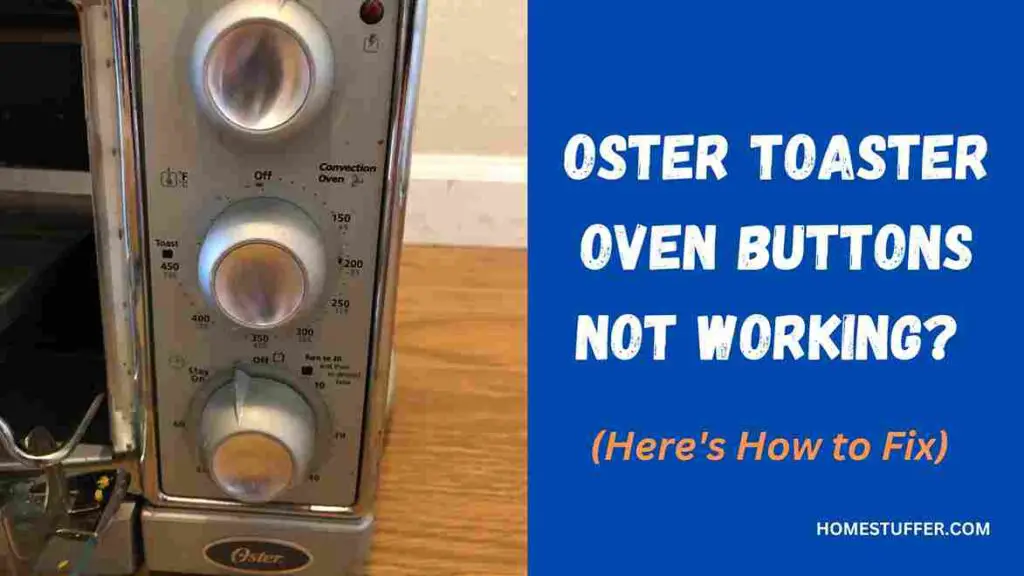
Table of Contents
Oster toaster oven start button not working?
Every Oster toaster oven has a start button that helps to power the device. If unfortunately, this button is not working, it breaks the electrical connection to the entire system.
Technically, we called it the start button or power switch. It can come in different shapes and sizes as per the toaster oven model.
There are multiple reasons behind the unresponsive start buttons, such as when the switch behind the visible button is broken, when the button fails to send the command to PCB, a fault in the Circuit board, or a broken connection.
Generally, some toaster ovens have push-start or digital-touch switches. These visible switches also have a switch located behind them that transmits the power start command to the printed circuit board.
In case the switches are broken, the start button on the Oster toaster oven won’t work. This causes a failure of command input to the printed circuit board through the power switch.
The Circuit board is the primary part of your toaster oven working. It gets input from buttons and knobs and runs the command through output components.
For example, when you rotate the knob to any setting, the knob sends input to PCB, and then PCB provides a command to output elements. If unfortunately, the circuit board itself has malfunctioned, it will make you think that button is irresponsible.
Technically, the buttons or knobs have a physical connection between switches and the printed circuit boards. This connection would be made through wires or stitches.
Overheating in wires or on stitches can cause them. This breakage in wires and stitches causes a circuit broken connection.
How to Fix Oster Toaster Oven’s Unworking Buttons?
You may have to replace the switch or may not. This is because there are several reasons behind unworking buttons on Oster toaster ovens, and due to this, you would need to take a different approach for a different cause.
However, to detect the real cause of unresponsive buttons, first, you have to disassemble the toaster oven. Be sure the equipment is unplugged before touching it for disassembly. It requires a long-size screwdriver and an ordinary nut driver to do this fix.
Place your appliance on enough counter space. Start disassembling the device cover from back to up. Now you should look at the printed circuit board. There would be black burning marks of power spark or would not be.
If the circuit board is burned from any side or has black marks, it means the main problem is in the board. Furthermore, It’s not necessarily because the cause would be in the circuit board. If the circuit board is okay after testing and looking.
You should check the switches behind the buttons. This will allow you to take a deep look at unworking buttons’ inner parts. If the switches are broken, you have to replace them. Just disassemble the broke switch and replace it with a new one.
Be sure the new switch you use for replacement is compatible and has the right serial number. If the wire is broken that makes the connection between buttons and the circuit board, you should stitch it. Following all these steps will convert unworking buttons into working buttons.
Oster toaster oven timer not working?
Evey Oster toaster oven has a timer. You will find it in the form of a knob that is located in the front on the left bottom side. We have done many timer knobs or dial repair operations and found that most springs behind the timer knob cause timer problems.
It means the user may have to replace the timer knob and its spring when it is inoperative. Look at the model number to search for its exact match and compatible spare part online or offline. Sometimes, finding the exact part would be difficult for individuals because of less availability. After having a new timer, you should disassemble the unworking timer knob from the toaster oven.
First, unplug the appliance and use a screwdriver to open the back and upper cover. Now remove the current timer. Do this work slowly and gently, so nothing could be damaged.
Now fit the new timer, and do all the steps in reverse. Be sure the timer is assembled perfectly and tightly. Don’t test the timer working when the covers are not assembled back.
First, assemble all the opened parts. When the toaster oven is ready to run, plug in it and test the timer. Now the timer starts to work again.
Common causes for unworking Oster toaster oven Buttons:
We cannot say that only malfunctioning buttons cause unmooring them. Technically, this issue may happen because of several different hardware failures.
Here’re some possible causes for the Oster toaster oven buttons not working:
- The Switch behind the button attached to the motherboard may be broken.
- Due to an electric short on the printed circuit board.
- There would be a broken connection between the circuit board and the buttons’ electric connection.
- Wires may require to be stitched due to broken connections.
- Be sure the power supply is available to the appliance.
