Some samsung ovens come with touchpad buttons and some models have dedicated panels for controls. Whatever the model is, if the buttons of your Samsung oven are not working, you can’t operate it, unfortunately. However, the cause behind this issue is primarily common which we’ve described in this guide.
The buttons of the Samsung oven can stop working due to oxidative film buildup on the ribbon cable, faulty button panel, and issue in the control board. The repair man has to inspect the internal parts of the buttons to address the cause.
Next, we will show you the necessary information to fix unresponsive samsung oven buttons.
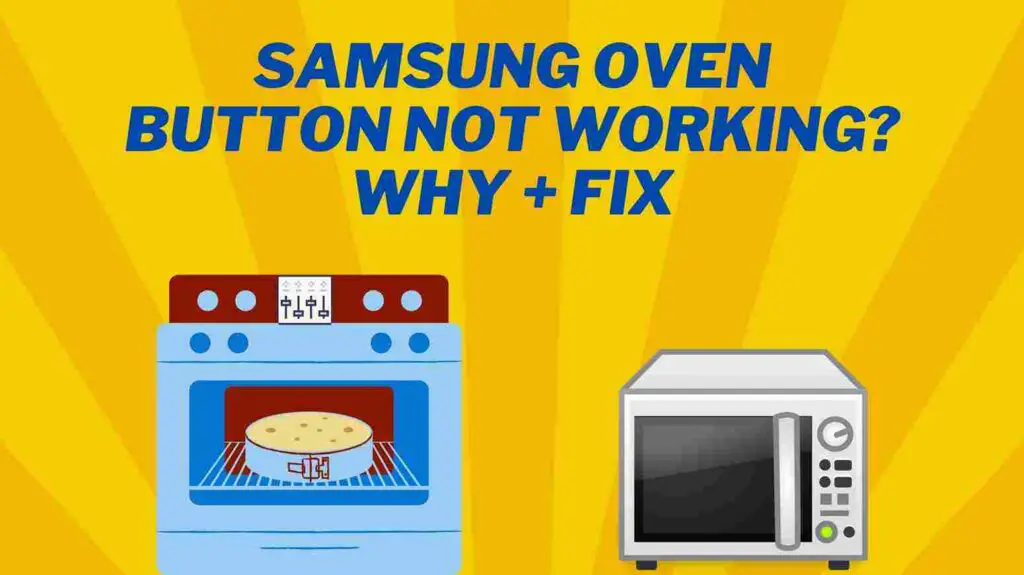
Table of Contents
Why do Samsung oven buttons stop working?
This seems a bi issue when the buttons of an oven stop working, but it is not a big issue as you can fix it quickly(sometimes without the help of any expert). There are three possible things that can make buttons not work.
Here’re the causes:
- Oxidative film buildup:
If your samsung oven is old, or you’re using it for many months, the chances are higher that the cause behind unresponsive buttons in your unit is oxidative film buildup on the ribbon cable. Several factors contribute to the development of oxidative film on the ribbon cable.
Over time, the moisture can seep into the control panel and cause oxidation on the ribbon cable’s surface. Ovens operate at high temperatures, and the frequent heating and cooling cycles can accelerate the oxidation process commonly.
On the other hand, Dust and grease particles can accumulate around the control panel. and when combined with moisture, they can promote the formation of oxidative film.
- Faulty button panel itself:
Another reason for unresponsive buttons on a Samsung oven could be a faulty button panel. Some people also call it the keypad that contains individual buttons. It seems that constant use and wear can cause the buttons to stop working altogether.
Physical damage, wear, and tear, or electronic malfunctions within the button panel are various reasons behind this fault.
Usually, electronic malfunctions can be caused by issues like faulty connections or damaged circuitry. These issues disrupt the communication between the buttons and the oven’s control board. This occurrence in the oven leads to unresponsive button behavior.
- Control board issue:
The main control module is the central component that manages and regulates the oven’s operations. It receives input signals from the button panel and translates them into specific commands for the oven’s various functions.
If the control board of your Samsung oven has developed a fault, which can result in unresponsive buttons. In reality, several factors can contribute to control board issues. Electrical surges, power fluctuations, or other electrical problems can cause damage to the control board’s sensitive circuitry.
In some cases, control board problems might not only lead to unresponsive buttons but also cause other erratic behaviors in the oven. We suggest you check the control board in the last if the above-described causes are not found in your unit.
How to fix Samsung oven buttons that are not working?
Several steps you can take to try and resolve the issue, If the buttons on your Samsung oven are not working: we recommend you to take the help of someone if you’re not sure about doing this task yourself. You should have a screwdriver to proceed ahead to fix the procedure.
- #Step 1: Check for Power Supply:
First of all, ensure that your oven is receiving power and is properly plugged into the electrical outlet. You must know that a loose connection or a tripped circuit breaker can cause the buttons to stop responding.
- #Step 2: Perform a Reset:
Next, you should try resetting the oven by turning it off at the circuit breaker or unplugging it from the outlet for a few minutes. Then, plug it back in or switch the circuit breaker back on. This may help clear any temporary glitches in the system. If the button was just not responding due to temporary glitches, it will get fixed by resetting.
- #Step 3: Inspect for Physical Damage:
If the reset didn’t fix that issue, check the buttons and the control panel for any physical damage or signs of wear and tear. In case any buttons appear to be stuck or physically damaged, they may need to be replaced.
- #Steps 4: Check the Ribbon Cable:
This is the most common reason behind this issue in ovens. In older ovens, the ribbon cable that connects the control panel to the main circuit board can develop oxidation over time. To know whether it is causing the issue or not, you have to carefully open the back panel with the help of a screwdriver.
Once the back panel is opened, inspect the ribbon cable for any signs of corrosion or damage. If you find oxidation, clean the ribbon cable with a soft cloth and a contact cleaner.
You can also use a pencil eraser to clean out the oxidative film easily. Fit the ribbon cable and the back panel back when the cable is cleaned. Test the oven buttons to know the functionality.
- #Step 5: Test the Control Board:
If none of the above steps resolve the issue, there might be a problem with the control board. However, testing or replacing the control board is a more complex task and may require professional assistance.
Note: If you have tried all the steps above and the buttons are still not working, it’s best to contact Samsung’s customer support or a qualified appliance repair technician for further diagnosis and assistance.
Conclusion
Whenever your oven’s buttons stop working, you probably need to inspect its keypad components, ribbon cable for oxidative film buildup test, and control board. If you find any small or big fault, fixing it should be your first priority. This is a common issue that can happen in any company’s oven including samsung. So, just implement this guide with the help of someone expert in appliance repair, and the results should be positive.
