Have you ever encountered a situation where your Samsung oven is displaying the word “Test” instead of functioning normally? This peculiar occurrence can be quite puzzling and may leave you wondering why it’s happening and how to resolve it.
The TEST symbol is showing on your oven’s screen because someone has activated demo mode. This gets active by pressing the timer symbol for more than three minutes. This is not designed for users as it is designed for retailers only.
So, let’s dive in and uncover the reason why it shows TEST!
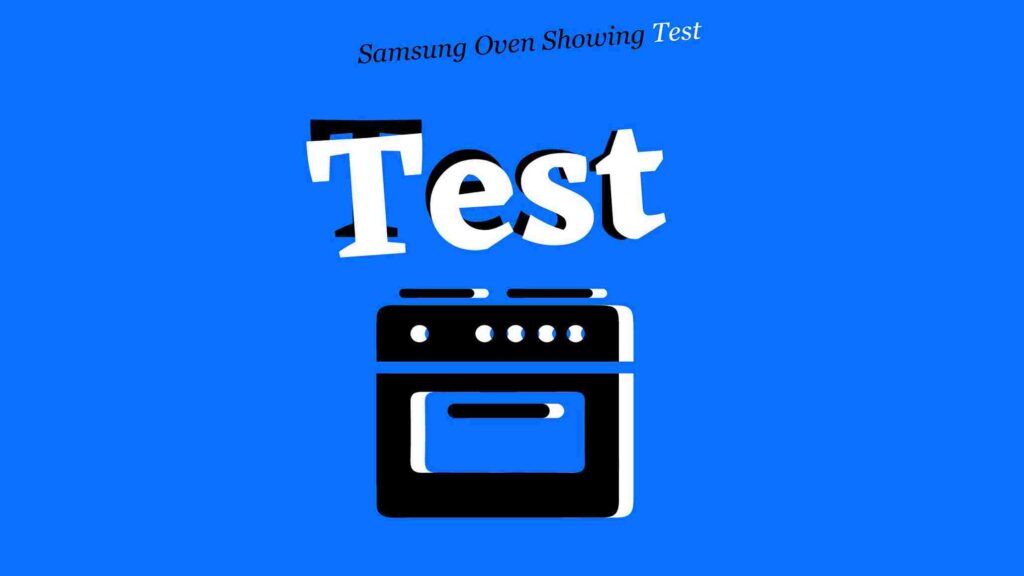
Table of Contents
Why does my Samsung oven keep saying test?
First, it’s important to understand that the “Test” mode in Samsung ovens is not a fault or error; it is actually a feature designed for display purposes when the oven is showcased in retail stores.
This mode allows retailers to demonstrate the various functions and settings of the oven without activating the heating element. It ensures that the oven operates safely without producing heat.
Some people typically think that their device needs to be repaired or ask for something to repair. But in actuality, the functionality is another.
However, if your Samsung oven continues to display “Test” even after it has been installed in your home, it means that the oven has not been taken out of the retail display mode. But worry not, as we will guide you through the process of taking your oven out of this mode.
Note: Not all oven models can have this feature. As a user or owner, you do not need to use the test mode.
How to take the Samsung oven out of test mode?
Commonly aside from retailers, users don’t know what they should do to take their appliance out of test mode. Follow these simple steps to remove your Samsung oven from the test mode and restore its normal functionality:
- Simply, press and hold the timer symbol button for approximately three minutes. This action will prompt the oven to exit the test mode and allow you to access the necessary settings.
- Once the timer symbol button has been held for the specified time, press the number “0” on the oven’s keypad. This step will enter the demo mode, also known as the test mode.
- Press either the number “1” or “2” on the keypad to toggle the demo mode on or off. Press “1” to turn the demo mode on, and press “2” to turn it off. This step is crucial for disabling the test mode and enabling the oven’s heating element.
- Finally, press the “Start/Set” button to save the changes you made and exit the test mode. Your Samsung oven should now be fully functional, and the display should no longer show “Test.”
How do I use Samsung test mode?
While the test mode is primarily intended for retail display purposes, it can also be used by homeowners to diagnose potential issues with their Samsung ovens. You can explore various oven functions and check if they are working correctly by following the steps mentioned earlier to enter the test mode.
For instance, you can test the oven’s display, buttons, sensors, lights, and other components. This mode allows you to ensure that all the features are functioning as intended, helping you identify any possible malfunctions or abnormalities.
However, it’s essential to remember that the test mode is not meant for regular use and should be exited once the diagnostic process is complete.
Things to know about Samsung oven test mode?
Here are a few key points to keep in mind regarding the test mode of Samsung ovens:
Extended Retail Display:
The test mode of Samsung ovens serves an important purpose during retail displays. It allows retailers to showcase the various features and functions of the oven without actually activating the heating element.
This ensures the safety of the customers and prevents any accidental injuries that could arise from the oven becoming hot during display. etailers can effectively demonstrate the oven’s capabilities and provide potential buyers with a comprehensive understanding of its functionality.
Heating Element Deactivation:
One of the key aspects of the test mode is that it deactivates the heating element of the Samsung oven. This means that when the oven is in test mode, it will not generate any heat.
This is a crucial safety measure, especially when the oven is on display in a retail setting.
The deactivation of the heating element prevents any accidental burns or damage that could occur if the oven were to become hot while being handled or demonstrated.
Exiting Test Mode:
In some cases, you may find that your Samsung oven displays the word “Test” even after it has been installed in your home. If this happens, there are steps you can follow to exit the test mode and enable normal operation.
The specific steps may vary depending on the model of your Samsung oven, so it’s important to refer to the user manual or contact Samsung customer support for accurate instructions. By properly exiting the test mode, you can ensure that your oven functions as intended and that you can utilize all of its features for your cooking needs.
Diagnostic Capabilities:
The test mode of Samsung ovens can also be utilized by homeowners for diagnostic purposes while primarily designed for retail display purposes. If you encounter any issues with your oven, activating the test mode can help you diagnose potential problems.
However, it’s important to note that the test mode should not be used as a substitute for regular cooking operations. Its primary function is to provide a means of diagnosing issues, and once the problem has been identified, it’s advisable to seek professional assistance to resolve it.
In case you encounter any persistent issues with your Samsung oven or require further assistance, it is always recommended to consult the official Samsung customer support or a qualified technician. They possess the necessary expertise and knowledge to accurately diagnose and address any problems you may be facing.
