If you just come across a c3 error code on the Samsung washing machine and don’t know what it means and how to troubleshoot it, this post is for you. Washers by Samsung typically display an error code, when the system detects any type of malfunctioning. However, fixing the issue can clear the warning from displaying.
C3 error on a samsung machine means that there is a problem with the motor. It indicates that the motor is being provided with enough power to turn at a certain speed but the hall sensor is telling the main board that it’s not spinning as fast as it should be. It requires checking and repairing the drive motor manually to clear this error code.
Next, we will guide you through the steps to troubleshoot and fix the C3 error code on your Samsung washer. Let’s dive in.
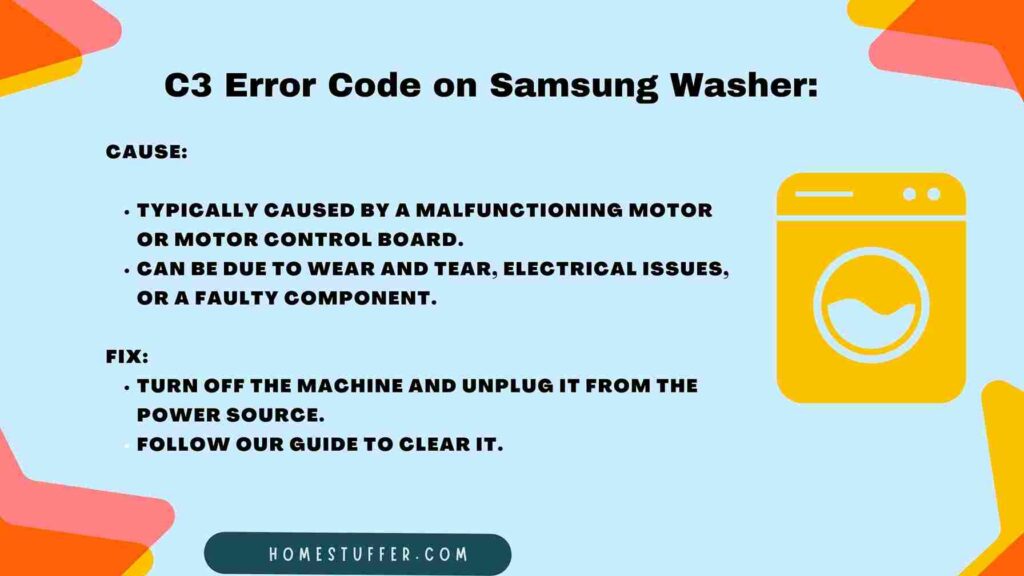
Table of Contents
What Does C3 Error Code Mean on Samsung Washer?
Practically, The C3 error code on Samsung washers occurs when there is a problem with the motor’s speed. The hall sensor in the motor sends a signal to the main control board to indicate the motor’s speed. If the signal is inconsistent with the motor’s actual speed, it triggers the C3 error code. The problem could be due to a faulty hall sensor, damaged motor, or a faulty printed circuit board.
Sometimes the motor has a problem and the hall sensor detects it, but sometimes the hall sensor also could be faulty and may send the wrong signal to the control board. However, after testing the motor, it clarified whether the issue is with the motor or hall sensor.
How to Fix C3 Error in Samsung Washing Machine?
Fixing the C3 error code on your Samsung washer is simple when you know the process. Practically, you first need to identify the cause of the problem, and then start working on it.
Here are troubleshooting steps that you can follow to Fix Samsung washer C3 error code :
Step 1: Reset the washer
The first step in troubleshooting the C3 error code is to reset the washer. Sometimes, a temporary software fault washer’s control board triggers an error code for no reason. If this occurs due to a software glitch, this can be fixed by simply resetting the unit.
To do this, you will need to turn off the power to your washer by unplugging it from the wall or turning off the circuit breaker. Then, Leave the washer unplugged for a few minutes, and then plug it back in or turn on the circuit breaker.
This will reset your machine, and it may clear the error code. However, if the error remains, you will need to test the hardware.
Step 2: Check the motor
If the C3 error code persists, you need to check the motor. This is technician work and requires safety and skills. First of all, disconnect the power to your washer and remove the back panel to access the motor.
Samsung washers typically have a motor behind the back panel. Once you have access to the motor, Check it for any signs of damage or wear and tear. If the motor looks okay, test it by connecting it to a power source directly.
If the motor does not turn on, it may be faulty, and you will need to replace it. If the motor is faulty, Install the new motor. Test the machine to ensure that the new motor is working properly.
Step 3: Check the printed circuit board
If the motor is functioning correctly, the next step is to check the printed circuit board. The printed circuit board controls the motor’s speed, and if it is faulty, it can cause the C3 error code.
To check the printed circuit board, you will need to remove the back panel and locate the board. Inspect the board for any signs of damage or corrosion. If you find any, you will need to replace the board.
A washing machine’s printed circuit board can become faulty due to various reasons such as power surges, component failure, moisture damage, or aging.
It may also be caused by improper installation or usage, such as overloading the machine.The exact cause and timing of the failure can vary based on these factors and other variables.
Step 4: Replace faulty components
If the motor and printed circuit board are functioning correctly, the next step is to check the hall sensor. The hall sensor is located inside the motor, and it may be faulty or damaged, causing the C3 error code.
If this is the case, you will need to replace the hall sensor. Note: if you want to replace any component of your washing machine, you must know its model number. Always get new components according to the model number of your appliance.
How to Prevent C3 error from occurring on Samsung washers in the Future?
While it’s not always possible to prevent most of the error codes from appearing on a washer, but here are some tips to prevent the C3 error code from occurring on your Samsung washer:
- Regular maintenance: Regular maintenance of your washer will help prevent potential problems that could lead to the C3 or any error code.
- Use the washer as per instructions: Follow the instructions in the user manual for loading the washer, and using it in any way.
- Try to understand all samsung washer error codes, this will make you aware of every cause and fix that you can use to prepare for dealing with any error code.
