Every washing machine these days comes with a display to show the functionality. But, if the washing machine display is not working then it becomes impossible to operate it. However, there are several causes and solutions to fix this problem that we have described in this guide.
Technically, Lack of Power, communication failure, and damaged display itself are the main reasons why the display of a washing machine stops working. This is a hardware-related issue, which means it requires checking the unworking component manually to fix it.
Let’s dive deeper into the cause and fix of unworking display of the washer.
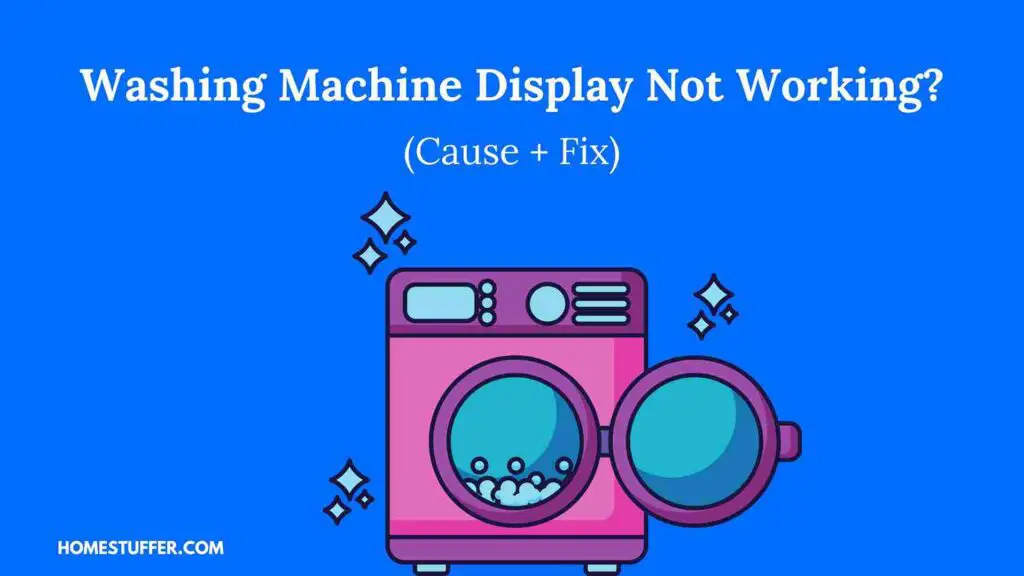
Table of Contents
Why Does the Washing Machine Display Not Work?
Display of the washing machine works with the help of several component chains. Ir requires a signal from the control board to represent any symbols. It requires power to run through wires, and moreover, it should have all its parts well for working. If unfortunately, any one component deals with issues from these things, the LCD becomes unable to respond. In the results, you will find a blank display.
Let’s describe each possible reason in depth.
The display of your washing machine has a communication connection with the main control board. This board is hidden inside the machine covers, but can be accessible by removing the control panel. This communication is made through the wires.
If any of the wires get damaged due to overheating or power shot, the communication between the control board and display gets broken, and nothing will display on the LCD. These wires also provide the electricity to run and act like input and power supply sources.
We can’t see these wires from outside the washer. It takes removing the control panel to access and see this wiring connection.
Whenever you find your washing machine display is not working, you should also ensure that it has power access to run. In short, you must check the power availability of your washer before starting to address the internal cause.
Causes of Unresponsive Washer Display:
In this section, you will learn what the tested and possible causes of an unworking or unresponsive washing machine display are. If you’re seeing only blank LDC and nothing is displayed after turning on the washer, you can check for these causes whenever start diagnosing the issue.
Here’s the list of causes of unworking Washer’s display:
- No power to the unit.
- Broken Power Cord.
- Broken Communication between Main Control Board and LCD.
- Damaged wiring connections.
- Faulty Display.
- Damaged components on the Main Control Board.
Let’s explore each cause!
- No power to the unit: If there’s no power supply to your washing machine, the display screen won’t work. This can happen due to various reasons, such as a tripped circuit breaker, a power outage in your area, or a faulty power socket. Make sure you’ve plugged in the unit and turned it on.
- Broken Power Cord: A damaged or broken power cord can also cause the display screen to go blank. If the cord is damaged, it won’t be able to supply the necessary electricity to the washer, leading to a blank screen. Whether your washing machine is old or new, its power cord should be okay and must have no cuts.
- Broken Communication between Main Control Board and LCD: The main control board of your washing machine communicates with the LCD to show information. If there’s a problem with the communication link between these two components, the display screen may not function correctly, resulting in a blank screen. If wires or connections of wires are damaged or loose, this causes a broken communication state.
- Damaged wiring connections: Wiring connections inside the washing machine can become damaged due to wear and tear over time or due to exposure to moisture. When the wiring connections become damaged, it will cause power and input output issues in the appliance. And components like LCD won’t work.
- Faulty Display: If your washing machine has a faulty display, this can also cause it to go blank. This can happen due to internal issues such as a damaged circuit board, dead pixels, or other defects. If this is the case in your unit, you will need to replace the display to fix the issue.
- Damaged components on Main Control Board: The main control board of your washing machine contains various components that work together to control its functions. If any of these components become damaged, it can cause issues with the display screen, leading to a blank screen. It is necessary to replace the damaged components to restore the functionality of your washing machine’s display screen.
How to Fix an Non Working Display of a Washing Machine?
Fixing the not working display of a washing machine requires proper knowledge, tools, and new parts to replace(if needed). Whether your washing machine is Lg, Samsung, Bosch, Ifb, Beko, Electrolux, Hoover, Zanussi, or Whirlpool, the below steps will help you to fix non working display of your company’s washer.
Tools required: a screwdriver, digital multimeter, and tape.
Time: 15 – 20 minutes.
Difficulty level: Medium.
Here’s how to fix a washing machine display that’s not working:
Step 1: Check the Power Supply
Make sure that the washing machine is unplugged from the power supply before beginning any repair work. Check if the outlet is providing sufficient power by plugging in a different appliance. If there is no power available, then make sure there is no power cut in your area, if there is no power cut to your house, reset the circuit breaker or replace the fuse.
Step 2: Inspect the Display Board
Now, unplug your washer from the mains and make sure no power is available to it. Take a screwdriver, and start removing the screws that hold the display board in place. Carefully detach the board from the washer and inspect it for any visible damage or wear and tear. Check for any loose or corroded connections and clean them with a brush. See if all the wires coming from the control board are securely connected to the display panel. If any wire is damaged, replace it.
Step 3: Check the Control Board
If the display panel seems okay and the wiring connection is also secured, check the main control board. It is the main component that controls the display and operation of the washing machine. take the digital multimeter, and connect its probes to the control board. This will help you to check the voltage supply to the control board. If there is no power supply, you will need to replace the control board.
Step 4: Replace the Display Board
In case you find the display board is damaged, it will need to be replaced. Purchase a new board that is compatible with your washing machine’s model and brand. You can find the model number in the product description. Once you have the display board, Carefully install the new board in place of the old one and secure it with the screws. Connect all the wiring to the new display board which comes from the main control board. Now, assemble all the removed parts back into the washer, and make sure everything is tightened and fitted correctly.
Step 5: Test the Washer
After completing all the repair work, plug the washing machine back into the power supply and turn it on. The display and other functions of the washer should be working properly now.
Bottom Line
If you just found your washer’s display is not working, check power availability to the unit first. And if it has power access, you will need to inspect, the display panel state, the main control board working, and the wires that supply power to the display. However, you can also take the help of a technician to get this issue fixed.
