Owning a Whirlpool oven can carry great convenience and enjoyment to your kitchen. However, encountering unexpected messages on the whirlpool oven display, such as “Hot,” can be confusing and concerning.
This could be a just indication or sometimes becomes an error code if it doesn’t clear away automatically. Practically the HOT warning typically comes when the oven starts fixing overheating or the outer environment around the unit has a higher temperature than recommended.
Let’s explore what you need to know to fix the Hot on a whirlpool oven.
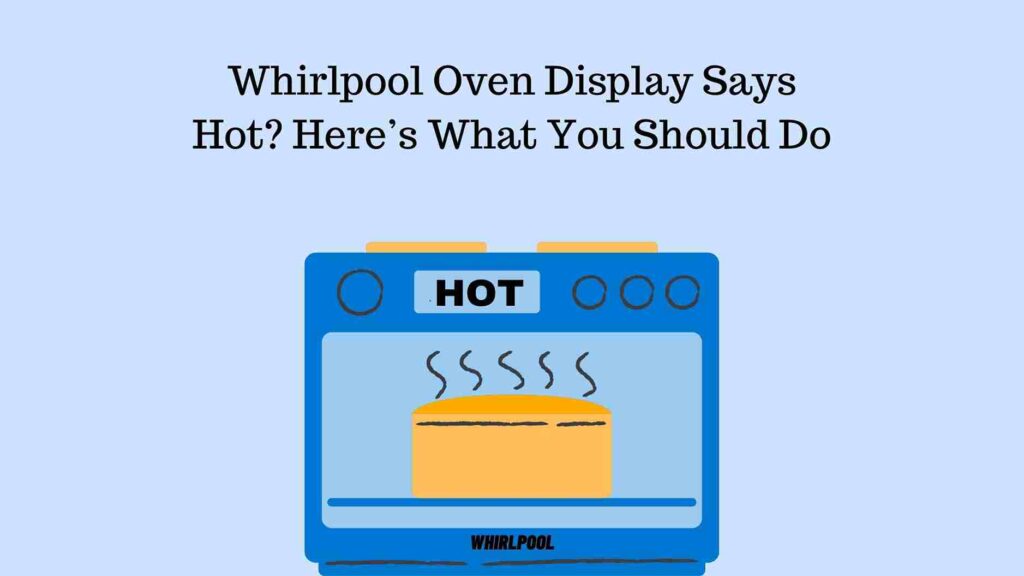
Table of Contents
What does it mean when the Whirlpool oven says Hot?
You need to know the meaning behind hot wearing in depth to fix it. Technically, Seeing the “Hot” message on your Whirlpool oven display is generally an indication that the oven is still in the process of cooling down after being used.
It serves as a safety precaution to alert you that the oven is still hot and that you should exercise caution when touching or placing anything on or near it. This feature ensures your safety and prevents potential burns.
On the other hand, In some cases, if the oven display says “Hot” for no apparent reason, it could be a temporary fault or indicate a malfunction with the oven’s control board or temperature sensor. These components play a crucial role in regulating the oven’s temperature.
Sometimes temporary faults occur in the main control board of the appliance, which makes the working of the oven unusual. So, you should also verify if the HOT symbol comes because of a glitch or not.
In this case, you clear this warning just by resetting the main unit. If the error was caused by a temporary glitch, it will clear away automatically with a single reset.
If you still have any queries, best to refer to the user manual of your oven’s model to get more information regarding the warnings of your specific oven model.
How to clear the Hot warning on the oven?
The “Hot” message should disappear on its own once the oven reaches a safe temperature. However, if you want to expedite the cooling process, you can follow these steps:
- First of all, Give it some time. It means allowing the oven to cool down naturally. Avoid touching any hot surfaces until the “Hot” message disappears. This may take some time depending on the duration and temperature of oven use.
- Next, Ensure that there are no items blocking the oven vents or obstructing the airflow. Proper ventilation plays a crucial role in allowing the oven to cool down efficiently.
- If the “Hot” message persists for an extended period, you can try power cycling the oven. Turn off the oven by either unplugging it from the power outlet or flipping the circuit breaker that controls the oven. Then Leave it disconnected for a few minutes, plug it back in, or turn the circuit breaker back on. Power cycling can sometimes reset the oven’s control system and resolve any temporary glitches.
- In case the error still persists, place the appliance in another place where it can have access to the right temperature and airflow. If that also did not fix the issue, the last solution is to change the main printed circuit board of your oven. Doing this could fix the issue. However, everybody can’t change the control board of their oven. So if you’re not sure, get help from a qualified technician.
What to do if your oven runs hot?
If your Whirlpool oven consistently runs hot, even when the “Hot” message is not displayed, it could indicate a malfunction or an issue that requires attention. It is necessary to work on fixing the issue as soon as possible to prevent other possible faults in the unit.
Here are some steps to take to fix your oven if it runs hot:
- The first thing you do is Verify if your oven’s temperature calibration is accurate. You can also consult the user manual or Whirlpool’s official resources to learn how to calibrate the oven’s temperature settings. This process ensures that the oven maintains the desired temperature accurately. This is simple to do when the tester has proper knowledge regarding this.
- Next, you try to check the temperature sensor. It is an important element that should be working well. A malfunctioning temperature sensor can cause the oven to run hotter than intended. You can consult the user manual of your unit to locate the temperature sensor and check its resistance using an ohm meter. If the resistance deviates significantly from the expected value, consider replacing the sensor.
- Calling for professional assistance is the last thing you do(if you want). If the issue persists or you are unsure about performing any troubleshooting steps, it is recommended to contact Whirlpool customer support or schedule a service appointment with a qualified technician.
Summarize
Encountering the “Hot” message on your Whirlpool oven display can initially be puzzling. However, it serves as a vital safety warning to remind you that the oven is still hot and caution should be exercised. Simply by allowing the oven to cool down naturally, avoiding obstructions, and power cycling if necessary, you can clear the “Hot” warning.
This would be necessary to inspect the main circuit board of the appliance. If this part is faulty, it will need to be replaced.
Remember, prioritizing safety when dealing with ovens is crucial, and professional help should be sought whenever necessary.
