The Instant Vortex air fryer is a popular and useful cooking appliance. It is a smart appliance that displays status messages, such as End, On, Boil, Lid, etc.
Every message on the display represents unique info to alert users of faults and actions that the user needs to take. However, every Code on the screen can be fixed.
If your Instant Vortex air fryer keeps saying END, it means the smart program has been completed. Now, wait until the pressure or steam gets out from the appliance. Let it release steam naturally as it keeps the food warm. Once pressure is released, the drawer is ready to open.
We’ve gathered important information regarding the Instant Air Fryer End message that you should know.
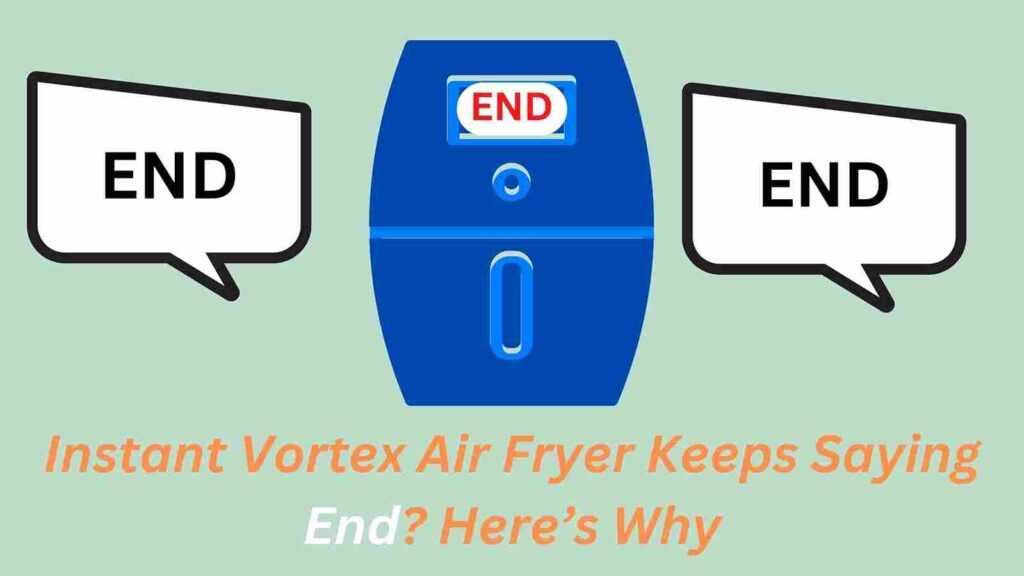
Table of Contents
Why is Instant Vortex Air Fryer Keep Saying End?
Instant Vortex air fryers have many features that make cooking easier and enjoyable. As it is a smart appliance, it displays information from time to time to describe to the user what action is required.
Sometimes it shows error codes, and sometimes Status messages. However, as a user of this appliance, It’s good for you to know why Instant Vortex air fryers keep saying end, on, auto, lid, etc.
Here’s why it keeps saying end: To cook something in an Instant Vortex air fryer, Users have to select a smart program. Smart program means Air Fry, Roast, Bake, etc.
Smart program term is the sum of time, temperature, and function. When the user has selected a program, and Food gets ready, at the end of the program, the Instant Vortex air fryer displays an END status message on the display.
It is not an error code that is required to be fixed, it’s just an informational message, and you don’t need to do anything about it.
There is no doubt Instant Vortex air fryer has a bigger LCD than ordinary Air fryer models. It’s a fact, we cannot get these types of status messages in every air fryer.
Sometimes new users of air fryers make mistakes when they use the appliance, that’s the reason Instant Vortex company added Informational symbols and status messages to alert the user about each change that the appliance has made.
How to Fix an Instant Vortex Air Fryer That Keeps Saying End?
Whatever status message your Instant Vortex air fryer represents, It doesn’t require a fix as these are status messages, not error codes. However, you need to pay attention when any Error code reflects.
You don’t need to do anything when your Instant Vortex air fryer says End. just wait for a few minutes to let the appliance release pressure. Once the steam is released, remove the drawer and serve your cooked food.
On the other hand, if the Instant Vortex air fryer keeps saying END after removing the drawer and the appliance hangs on the END status symbol, it requires a reset.
There could be a software glitch if the appliance doesn’t stop saying END, and Hangs. Resetting the appliance could solve this problem.
Unplug the appliance and wait for at least five minutes before plugging it in the back. Plug in back and check if it is still showing the same, if the status message is still there, its printed circuit board might be faulty.
To replace the printed circuit board, you have to get help from a professional technician or manufacturer for assistance.
If you want to replace the faulty printed circuit board of your Instant Vortex Air fryer, remove the top cover of the appliance.
Take a screwdriver, open the screws of the cover and remove the cover. Access the circuit board located at the top.
Disconnect the wiring that’s connected to PCB. open the screws holding PCB and remove the faulty circuit board.
Get a new same component according to the model number and fit it in the unit where it should be. Just follow all the previous steps in reverse.
Instant Vortex Air Fryer Status Messages:
| Status Message | Meaning |
| OFF | The unit is in Standby Mode. |
| ADD FOOD | The unit tells the User to add food as Appliance reaches the set Temperature range. |
| 00:15 | Info about Timing and Status Messages. |
| ONEND | The Selected Program is a Preheat Appliance. |
| TURN FOOD | As directed by the recipe, the food is prepared to be rotated or tossed. |
| END | The smart Program has been completed. |
How to Reset Instant Vortex Air Fryer?
Sometimes the user needs to reset its Instant Vortex air fryer to its default setting. It is easy and takes less than 6 seconds to reset it.
There are two options to reset the unit – 1. Reset single smart program or 2. Reset all smart programs to default settings. You can go with whichever option you prefer.
The Following are Steps to reset Instant Vortex Air Fryer:
- In Standby Mode, press the Cancel button.
- Now press the Round shaped Button located in the center for 5 seconds.
- Now Unit will automatically restore to default factory settings.
The Following are Steps to reset the Instant Vortex Plus Air fryer:
- To reset individual smart programs:
- In standby mode, press and hold the program button you want to reset for 5 seconds.
- Now, the temperature and time for the smart program are the default.
- To reset all smart programs:
- In standby Mode, Touch and hold all + keys given above temp and timer keys.
- Now, all the smart programs are reset.
Conclusion
Some people get worried about why their appliance shows an end as we know we usually prefer the end word to error.
END is just a Status symbol on the display of your Instant Vortex air fryer to inform you that the Smart function is now complete.
It can show several status messages also that we have listed in this guide. The best is to read the user manual given with your appliance.
