Samsung ovens can show many errors according to the issue in their system. If you’re seeing a C-D1 on your Samsung oven, it is also an error code.
However, you can easily fix it within a few minutes after following this guide. The other thing is that you cannot use the oven until it gets fixed.
C-D1 on the Samsung oven display means that the appliance has a door lock malfunction, such as the door lock is not clean, may have faults, or something if the door lock assembly is broken. However, users have to manually investigate and fix the issue.
We’ve gathered important information regarding the Samsung oven C-D1 error that you should know to remove it.
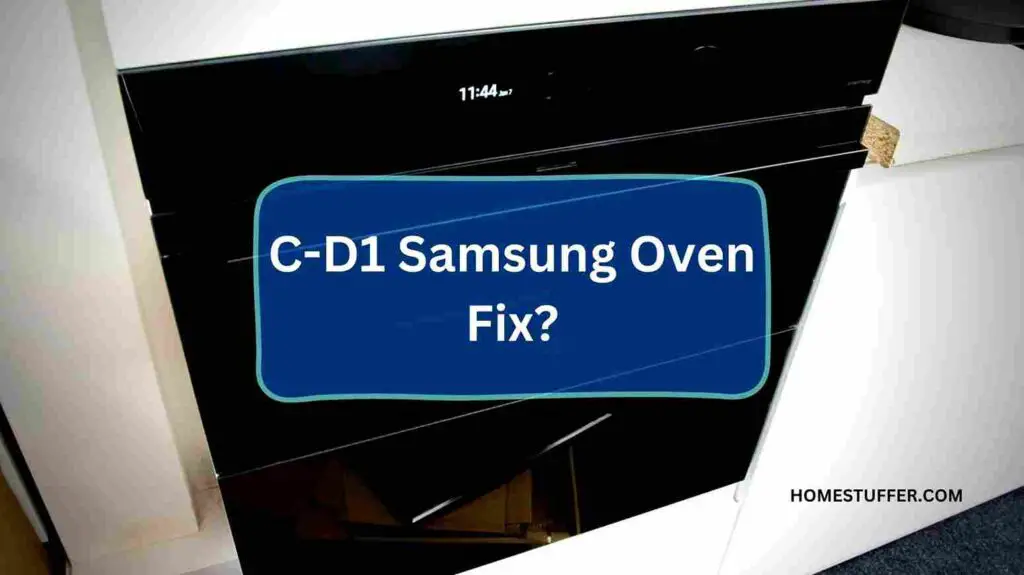
Table of Contents
What Does Error Code C-d1 Samsung Oven?
You can only see the C-D1 error code on your Samsung oven when its system detects malfunctioning in the door lock assembly. It is not a printed circuit board-related fault.
This could be caused by certain reasons, such as a broken door lock latch assembly, unworking lock motor, stuck dust and dirt on the lock, and maybe the entire lock system needs to be replaced.
Dirt is the number one issue that mostly creates this issue. If you really clean your oven after several weeks, you must check if dirt is present on the lock.
Dust can also go inside the door lock latch system and makes their movement hard. If the oven door sensor detects the door is not locked properly and has an issue, it starts showing an error.
As hardware, the door lock switch latch assembly can damage. The lock motor failure is a common issue with the door lock malfunctioning.
You can access these parts only after disassembling their covers. However, you can only see what is the actual cause after looking at your oven door lock assembly.
Be sure the door opens and closes properly, sometimes the wrong space can also affect the working of the door.
This error can also prevent the appliance from working. Because the oven program needs door locks to trap the heat inside. As the oven detected that the door lock had malfunctioned, it could not proceed.
How to Fix Error Code C-d1 on Samsung Oven?
You have to manually check the oven door lock to know the real fault which is causing it. Maybe only cleaning would clear this error on your oven, maybe you have to repair the door lock assembly.
This will take 15 to 25 minutes to complete the fix procedure. A clean cloth for cleaning, a screwdriver, and a nut driver are required. First, we are going to clean the oven door lock, and then we will go with a hardware fix.
Here’s the C-D1 samsung oven fix:
- Fully Open the oven door.
- Have a clean piece of cloth and start cleaning the door and its all parts. Don’t skip any corner or side. Consider cleaning the door lock intentionally for better cleaning.
- You can use a suitable cleaner which contains no chemicals at all.
- Once the oven door is clean, Turn off the oven and then restart it.
- Check if the error is clear or not. If the problem continues, turn off the power for 30 seconds
- or more and then reconnect.
If completing the above steps doesn’t fix the problem, you should follow the below procedure:
- Must unplug the oven before you start.
- Pull the oven slightly away from the wall, thus you can fix it easily.
- Have a screwdriver. Open the back panel of the oven, you will find a door lock motor that has a shaft that operates the latch and locks the door.
- Remove the motor with the use of a screwdriver. Test it with a digital multimeter, if it shows no continuity when its button is pressed and not pressed, you should replace it.
- Fit the new lock motor assembly there and test the oven. If the error is fixed, assemble the back panel back. Be sure the screws are tightened.
- Turn On and reset the unit again. Now, the c-d1 error no longer exists on display.
Why does the Samsung Door lock Fail?
Typically, Samsung door locks fail due to weakening assembly components, dirt, and dust, or when some of its parts are broken.
You have to manually check which part of the door lock assembly is damaged.
If it is a range oven, maybe its lock motor is burnt and you have to replace it. If it’s a new unit, maybe it’s a manufacturing flaw in the door lock assembly.
Electric shots can damage the motor, but you must check which part of the door lock assembly looks faulty.
If the motor is not looking burnt, you can check it with a digital multimeter, a digital multimeter will show its continuity and show you whether the motor is good or bad.
If your Samsung unit’s lock fails, you can replace it. Consider getting a new lock the same as the model. Your unit’s manual has a list of all parts of the appliance that shows which part, which name, and which number.
What to Do If the C-d1 Error Still Displays after Restarting?
As samsung itself recommends resetting the oven when it shows a c-d1 error on display, we must reset the unit first. But not all time this method works. You may have to take different approaches to fix the problem.
Sometimes only cleaning the door and its lock fix this issue, but sometimes you have to replace some components of the door lock assembly. You cannot guess which part is faulty.
All the door lock system locates inside the oven, so you have to manually test all the door lock system components to reach the exact faulty part.
If the C-D1 error still displays after resetting the unit, you must follow the C-D1 samsung oven fix procedure described in this guide.
You can also take the help of any electrical technician if you think you need someone to fix this issue. Otherwise, follow all the steps and your oven will start working again.
