A blank screen on your haier washing machine could be caused by an internal or external fault. However, it is important to fix the display issue as soon as possible to operate the machine again.
Power supply issues, Printed control board malfunctioning, or a faulty display panel are possible causes of Haier washing machine display issues. Checking the power source and plug, resetting the machine, or replacing the display panel if necessary are some solutions to this issue.
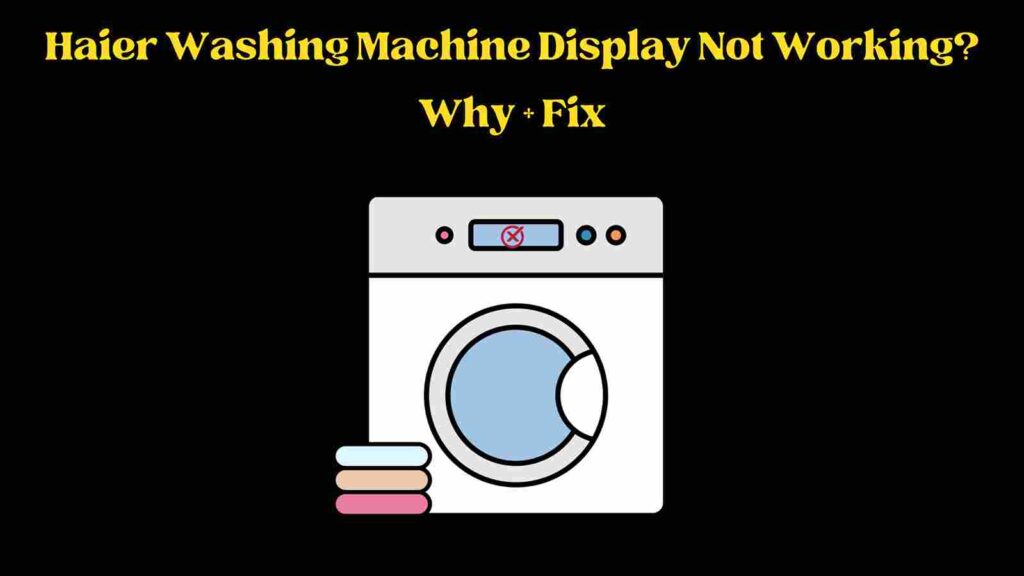
Let’s dive into the troubleshooting guide to fix the Haier washing machine display not working issue.
Table of Contents
Common Causes of Haier Washing Machine Display Issues:
Nowadays all Haier washing machines come with a digital display that should be working to operate the machine. You need to inspect some parts of your device to address the root cause of the Blank display.
Here are some causes that could be the reason behind the non-working display on your Haier Washer:
Power Supply Issue:
You probably know that electronic devices like washing machines require electric power to get started. In case the wall outlet is not supplying power to your unit, its display can’t work. Try to inspect the outlet, and power cord to verify if the power supply issue is there or not. Moreover, the display of your Haier washer is connected to the printed circuit board through wiring. In case any wire is broken or has a loose connection, it will fail to supply the power and output to the screen and cause a blank display issue.
Fault in Printed Control Board:
There is a printed control board located inside the Haier washing machine which is responsible for operating every output component on the device including the display. Sometimes short circuits or heating damage MOSFETs and capacitors like tiny parts on the printed control board which makes it faulty. This type of issue leads the washer not to turn on or display issues. Unfortunately, it requires professional repair by a qualified technician to fix the PCB-related issues. Most of the time this part requires replacement.
Damage Display:
Liquid Crystal Display) panels used in washing machines are made using a complex process involving several layers of materials and precise technology, such as Substrate Preparation, Alignment Layer, Cell Spacers, Liquid Crystal Material, Color Filters, Thin Film Transistors (TFTs), Polarizing Layers, Sealing, Backlighting and Driver ICs. If any part gets damaged, this will make the display faulty and unresponsive. In such a case, the owner needs to replace the display after testing it.
Troubleshooting Steps for a Blank Haier Washing Machine Display:
Fixing Haier washing machine display issues requires proper knowledge, expertise, and tools. You may also need a new display to replace it if necessary. In case replacing the display becomes necessary, always get the compatible display according to the model of your Haier washing machine.
Let’s dive in step-by-step procedure to fix the non-working display of a Haier washing machine:
Step 1: Check the Power Supply
- Unplug your Haier washing machine from the electrical outlet.
- Now, Verify that the wall outlet is functioning correctly by plugging in another device.
- Inspect the power cord of your washing machine for any visible damage or frayed wires. If you find any, you need to replace the power cord.
- Next, Examine the wiring connections between the power source, the washing machine, and the display. Ensure all connections are secure and undamaged. Reconnect any loose wires. (You need to remove the side panel to access the internal wiring connections).
- Plug the washing machine back into the power outlet and turn it on to see if the display issue is resolved. If not, proceed to the next step.
Step 2: Check the Printed Control Board
- Unplug the washing machine again for safety.
- Locate the printed control board inside your Haier washing machine. It’s typically found behind the control panel.
- Inspect the printed control board for any visible signs of damage, such as burnt components or charred areas. If you notice any damage, the control board may need replacement. This typically requires professional repair by a qualified technician.
- Check for loose connections or disconnected wires on the printed control board. Reconnect any loose wires.
- Plug the washing machine back in and turn it on to see if the display now works. If the issue persists, move on to the next step.
Step 3: Inspect the Display
- Ensure the washing machine is still unplugged.
- Carefully remove the display panel or access cover to access the display.
- Examine the Liquid Crystal Display (LCD) panel for any physical damage, such as cracks, scratches, or visible defects.
- If you find any damage to the display, it will likely need replacement. Contact Haier customer support or a qualified technician to order and install a new display.
- If the display appears undamaged, reassemble the washing machine and plug it back in.
- Turn on the washing machine to check if the display is now functioning correctly. If the issue persists, consider seeking professional assistance.
NOTE: If you are not confident in your abilities, it’s best to contact a qualified technician or Haier customer support for further assistance. Additionally, always ensure the washing machine is unplugged before attempting any repairs.
Preventative Maintenance Tips for Your Haier Washing Machine Display:
One important thing to do is to clean the screen regularly. You can use a soft cloth to gently wipe the screen and the area around it. This will help keep it looking nice and working well.
It’s also important not to use strong or harsh cleaning products. These can be too rough and might end up damaging the screen. So, stick to milder and gentler cleaners when you need to clean it.
If you want extra protection for the screen, you can think about getting a screen protector. It’s like a thin sheet that goes on top of the screen to prevent scratches and spills from causing damage.
You should always avoid spilling liquids on or near the display. If you spill something on it, it can cause problems and might even stop it from working.
- Keynote: The manual that comes with your washing machine is like a guidebook. It tells you how to use and take care of your machine. Make sure to read it and follow any maintenance instructions it has.
Conclusion
If your Haier washing machine’s display isn’t working, it could be due to problems with the power supply, issues on the control board, or damage to the display itself. First, make sure the power source is okay, check for problems in the control board, and see if the display is damaged. You can figure out and solve the problem, so your washing machine works properly again by doing these steps.
