If your Samsung oven knob won’t turn, this prevents you from operating the device. You will need to fix the stuck knob as soon as possible to get the cooking work done. This issue commonly comes into old units as feedback represents.
Misalignment of a knob, damage, and grime/grease accumulation in knobs and its shaft can cause oven knobs not turning issue. However, this problem is fixable. It requires manual inspection of the knob and its surroundings to address the cause. If needed, you may need to replace it.
Next, we’ll show you the causes and solutions of a stuck Samsung oven knob in-depth.
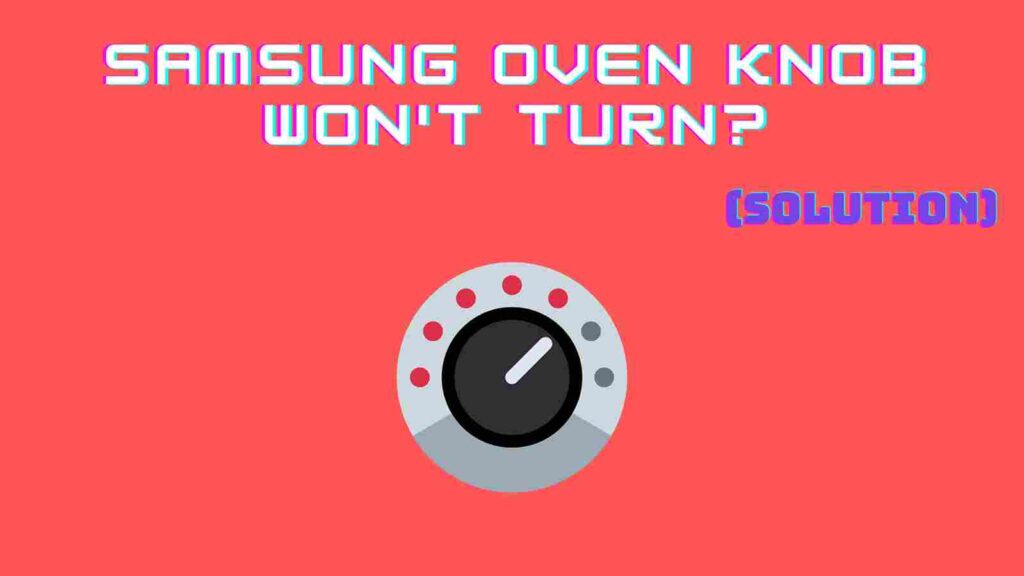
Table of Contents
Why won’t the Samsung oven knob won’t turn?
It’s essential to understand the potential reasons behind a stubborn oven knob before delving into the solutions. In fact, several things can hold the knob in one direction and don’t allow it to turn in any direction.
The most common causes include:
- Accumulation of Grime and Grease:
Over time, grease and food particles can build up around the knobs which can hinder their movement. This mostly occurs when the user doesn’t clean the knobs after a few ovens uses.
Just look inside the knob area where it is connected to the shaft. If there is an accumulation of grime/grease, consider cleaning that.
- Damaged or Worn-Out Knob:
Frequent use or accidental impacts can cause knobs to wear out. If the knob or its shaft is damaged or worn out, it leads to difficulties in turning them.
This is a common cause of this issue which is reported by several appliance experts.
- Misalignment of Knob:
Sometimes the knob of the oven gets misaligned due to a bend in its shaft or due to a fault in the internal parts where it is connected. If the knob is not correctly aligned with the oven’s internal mechanism, it may not turn as expected.
A closer look at the area where the knob is connected will help you to identify whether the knob is misaligned or not.
- Thermal Expansion:
Heat exposure can cause certain components to expand, which might create resistance when trying to turn the knob.
This cause is also considered in knob damage cases. Check the condition of the knob to identify this cause.
How to fix a knob on a Samsung oven that won’t turn?
Let’s move on to practical solutions to resolve the issue. We have described different types of solutions for a stuck oven knob. You can implement any one or all of them one by one.
#Solution 1. Cleaning the Oven Knobs
- Turn off the oven and let the knobs cool down.
- Gently pull the knobs off their posts (being careful not to force them).
- Prepare a mixture of warm, soapy water and submerge the knobs for a few minutes.
- Use a soft brush or cloth to scrub away any grime or grease buildup.
- Rinse the knobs thoroughly and let them dry completely before reattaching.
#Solution 2. Ensuring Proper Alignment
- Remove the oven knob and examine the shaft and interior mechanism for any misalignment or obstructions.
- If you find any debris or irregularities, carefully clean the area.
- Realign the knob and ensure it fits snugly onto the shaft before attempting to turn it.
#Solution 3. Addressing a Damaged Knob
- If the knob is visibly damaged or cracked, it might be the primary cause of the issue.
- In this case, you’ll need to replace the damaged knob with a genuine Samsung replacement part.
- Refer to your oven’s user manual or Samsung’s official website for the correct part number and instructions on replacing the knob.
#Solution 4. Managing Thermal Expansion
- If the knob becomes difficult to turn while the oven is hot, try waiting for it to cool down.
- Thermal expansion might be causing the resistance, and allowing the oven to cool should alleviate the problem.
When to consider replacing the oven knob, and how to find the right replacement part?
You should consider replacing the oven knob if it’s damaged or shows signs of wear and tear. Moreover, considering replacing it when only cleaning or realigning it doesn’t solve the turning issue.
To find the right replacement part:
Check the oven’s user manual for information or contact Samsung’s customer support with your oven’s model number for guidance.
Additionally, authorized retailers and online stores may have the specific replacement knob you need.
How to clean Samsung oven knobs?
Proper maintenance is essential to prevent recurring issues and extend the lifespan of your oven knobs. Even if you have a new or old samsung oven, cleaning can make it more durable and keep it fresh for each use.
Here’s how to effectively clean samsung oven knobs:
- Regular Wiping is the best option. After each cooking session, wipe the knobs with a damp cloth to remove any immediate spills or splatters.
- You should also do Deep Cleaning after every few weeks. Remove the knobs and follow the cleaning procedure mentioned in the above section to ensure thorough cleaning.
- Always avoid using Harsh Chemicals. Experts’ recommendation is to refrain from using abrasive or chemical-laden cleaners, as they can damage the knobs’ surface.
How to remove samsung oven knobs?
Sometimes we need to remove the oven knobs because of some reasons, If you need to replace a faulty knob or clean it more effectively, follow these steps to safely remove the knobs:
- First of all, you must ensure the oven is turned off and completely cooled down before attempting to remove the knobs.
- Next, do a gentle pulling. Pull the knob straight away from the oven to detach it from the shaft with a firm but gentle grip.
- Some Samsung ovens might have a securing mechanism like clips or buttons that need to be pressed while removing the knob.
Conclusion
A malfunctioning oven knob can be a minor inconvenience, but you can quickly diagnose and fix the issue with the knowledge gained from this guide.
If your oven knobs aren’t turning properly, it could be due to misalignment, damage, or grime/grease buildup. Simply inspect the knobs and surroundings for any problems, clean any accumulated grime or grease, and realign the knobs if necessary.
Regularly cleaning and maintaining your Samsung oven knobs will not only keep them functioning optimally but also enhance the overall cooking experience.
Safety should always be a priority, so make sure the oven is turned off and cooled down before attempting any maintenance or repairs.
