All Gourmia Air Fryers have touch screens instead of buttons. You can set temperature, time, and cooking function by touching the symbols on the screen, but it becomes impossible to use this appliance when its touch screen is not working.
The touch screen on Gourmia Air Fryer is a necessary part that should be working well to cook food. This issue can happen due to software interrupts and hardware failure. However, you have to manually investigate the cause of the same issue you’re facing with your unit.
Basically, if your Gourmia Air Fryer touch screen is not working, it is due to no power, dirty touch, software glitch, wiring problem, or faulty touch screen. Since there are several possible causes, manually search for the root cause in your unit to resolve it.
We’ve described everything you need to know when a Gourmia Air Fryer touchscreen is not working, Thus you can fix it yourself.
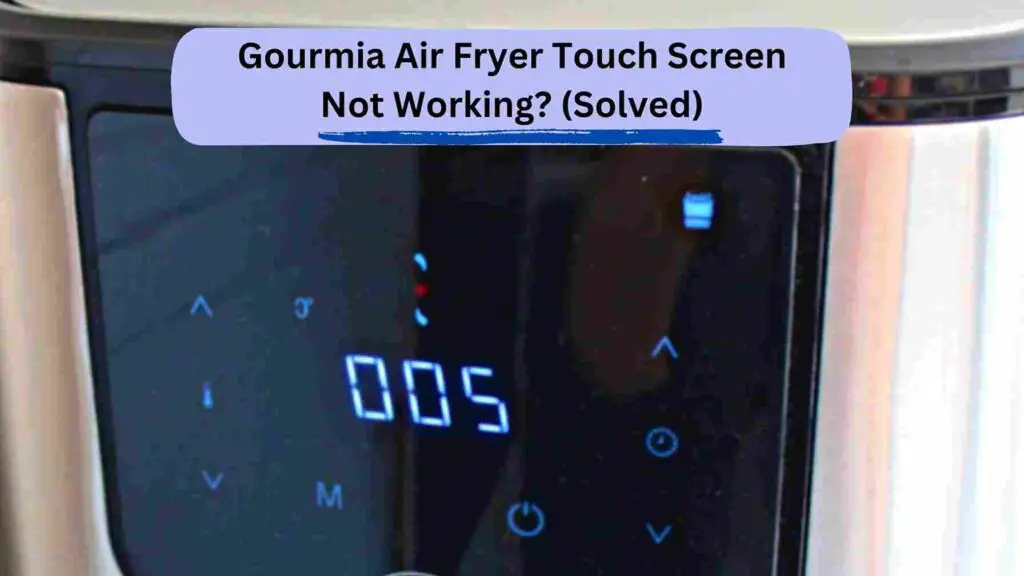
Table of Contents
Why is Gourmia Air Fryer Touch Screen not Working?
The touch screen can stop working due to several reasons, sometimes the fault exists in the unit, and sometimes external issues stop the touch screen from working.
In our research and testing of several touch screens of air fryers issues, we mostly found that internal wiring and non-working touch screens cause this issue.
Here’re Possible causes Why Gourmia Air Fryer Touch Screen is Not Working:
- No power:
If your Gourmia Air Fryer has no power access, its touch screen will not work. If you think the appliance is plugged in, be sure the plug is tightly inserted into the socket. And also, make sure the outlet has power.
It is an electric-powered device, and all of its elements only work when they have a voltage supply.
- Software Glitch:
Gourmia is a good air fryer manufacturer brand, but it doesn’t mean that their appliance cannot have incorrect software memory issues.
A temporary fault in software can also make the touch screen unresponsive. If the screen is blinking but is unresponsive, this could be caused by software and dirt on the touch.
If your unit’s touch screen often hangs, this is a sign that its circuit board has an issue with running software.
- Internal Wiring Issue:
The touch screen you’re seeing on your Gourmia Air Fryer is connected to the circuit board through wires.
However, as it is connected from the inside, we have to disassemble the unit covers to access the wiring connected to the touch screen.
If any wire has a broken connection with the touch screen or the wire itself is broken, your Gourmia Air Fryer touch screen will not work, even if it probably doesn’t light up.
- Dirty Touch:
Touching the touch screen with oily and dirty hands can make the touch dirty. When we don’t clean the touch screen when it is dirty, it creases a thin dirt layer on it.
This dirt layer makes the touch screen unresponsive as it becomes a hitch when touching. When we touch the dirty touch screen, our touch only affects the dirt layer, but the touch screen becomes unable to get input. This is necessary to have a clean touch screen.
- Non-Working Touch Screen:
Electric short circuits and malfunctioning touchscreen components can make it non-working. In case it burns from the inside, not only does it become unresponsive, but it also doesn’t light up.
Unfortunately. This part cannot be repaired, only replacement is the solution. Old units commonly face this issue after overuse.
How to Fix Gourmia Air Fryer Touch Screen that’s Not Working?
- Check the Power:
Make sure the appliance is plugged in. if it is already plugged in, confirm that its plug is tightly inserted and fits into the socket.
Moreover, if the plug is correctly connected, check the power status in the outlet. Power is important to run the air fryer.
- Reset the Unit:
If the touchscreen is not working due to a software glitch, the main unit requires a reset. Unplug the unit from the outlet.
Let the device rest for two minutes, then plug it back in. If a software interrupt was the cause, now touch will work again.
- Clean the Touch Screen:
Have you cleaned your air fryer touch recently? If not, clean it now. Take a soft cloth or sponge and put one drop of mirror cleaner on it. Wipe the cloth or sponge on the touch screen. Do it slowly and don’t stop until the touch screen will look shiner.
Now, check the touch response. This fix is only required when the touch is dirty and only unresponsive but lighting.
- Fix touch Screen:
Eventually, you have to remove the side and top cover of your unit to look at the internal components. You should take the help of a professional technician to do this task when you have no experience in appliance repair works.
Take a screwdriver and open the cover screws. Once the screws are open, remove the covers. Now, you have access to the backside of the touchscreen display.
Take a closer look at the components and if any component is found damaged, you have to replace them. To get the same component to replace, read the model number of your air fryer. Once a faulty element is replaced, assemble the covers back before you turn on the appliance.
How does the Air Fryer Touch Screen Work?
Digital air fryers like Gourmia have a touchscreen display to select any function, time, or temperature range.
This is simple to use the touchscreen panel as it doesn’t require push-like buttons and it also provides a new tech vibe.
So how does it works? Here’s the answer: You just have to touch the symbols represented on the touchscreen display. It doesn’t require push-force-like buttons. The touch screen does not contain current in it, but parts connected to it do. With a slight touch, the air fryer touchscreen sends the user’s selected command(input) to the circuit board.
Conclusion
A working touch screen is necessary to set any smart function on Gourmia Air Fryer. However, if it is not working, checking and addressing all the causes also becomes necessary.
Consider investigating all the causes of a non-working touch screen of an air fryer, described in this guide. Don’t hesitate to contact a technician when you’re not a technician and have no experience in air fryer repair.
