The Speed Queen washer is a reliable and high-performance appliance, but it’s not immune to issues. One of the most common problems reported by owners is all lights flashing on the Speed Queen washer’s control panel. If you also face the same with your unit and don’t know what it means, this article is for you.
Typically, the Speed Queen washer flashes all lights to indicate an internal hardware fault. It means there could be a problem with the motor or motor control board. You should also try to reset the unit first before addressing the actual cause.
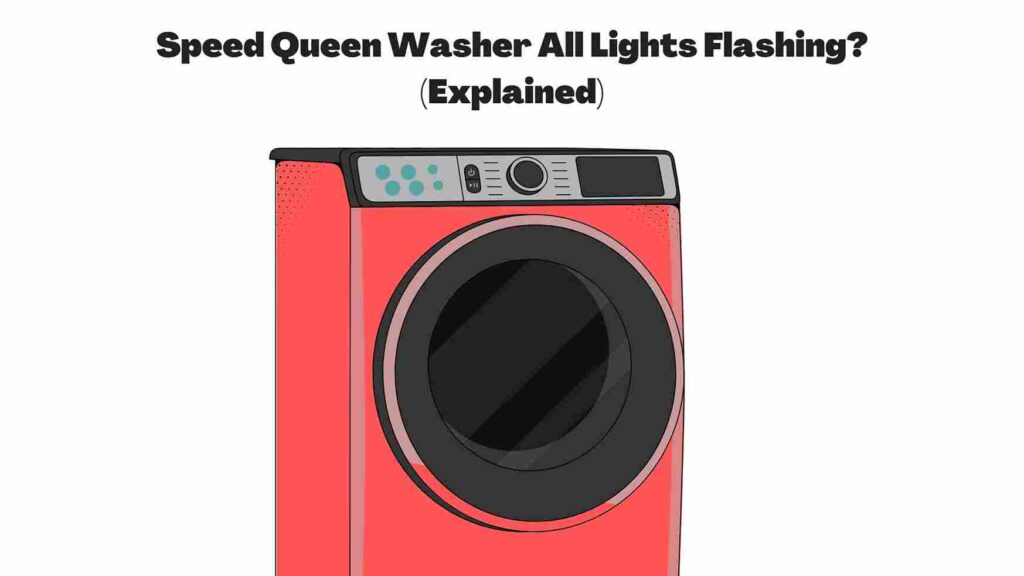
We’ve gathered important information regarding the Speed Queen washer all lights flashing issue.
Table of Contents
Why is Speed Queen Washer All Lights Flashing 5 times?
It’s important to note that if the lights on your Speed Queen washer are flashing 5 times, it typically indicates an error with the motor, drain issue, or motor control board. While this can be a serious issue, it may be possible to resolve it on your own or with the help of a technician.
You can try unplugging your Speed Queen washer and plugging it back in to see if this resets the control board, or you can check the wiring and connections for any loose or damaged components.
Sometimes a temporary fault in the printed circuit board causes the lights to blink, and it can be fixed by a reset simply. If the washer’s drain hoses are clogged, then you may also experience this situation with your unit. Typically, the Speed Queen washer flashes blue lights on the control panel.
If you are confident in your ability to diagnose and repair the problem, you can attempt to replace any faulty parts on your own.
However, it’s important to remember to ensure safety during any appliance repair, and attempting to repair your washer without proper knowledge and experience could lead to further damage.
How to Fix all lights flashing on Speed Queen Washer?
The Speed Queen washer will not work until we fix the issue that the machine is indicating. So, now we know the possible reasons, it is time to address them to use the machine for further use.
Here’re steps to fix all light flashing on a Speed Queen washer:
- First of all, try to reset the unit. It can be done by just simply unplugging the washer from the electrical outlet and waiting for a few minutes before plugging it back in. This can sometimes reset the control board and resolve the error. However, if all the lights of the washer keep flashing, proceed with the next steps.
- Now, check if gray water exists in the drum. Some washer models flash all lights when there is a blockage in their drain system and gray water remains inside the drum. First, look inside the drum, if there is water, drain it. If it is not draining, check drain hoses for checking blockage.
- The next thing you can do is, Check the wiring and connections between the motor and control board for any loose or damaged connections. Inspect the wires carefully for any signs of damage or wear and reattach any loose wires. If you find any damaged components, replace them with new ones. Consider getting the exact required new part according to the model no. of your unit.
- Run a diagnostic test to see if the issue persists. Depending on your model, you may be able to run a diagnostic test to determine the cause of the problem. Refer to your user manual for specific instructions on how to run a diagnostic test.
- Finally, you have to check the motor and its control board. If the above steps do not work, you may need to replace the motor or control board. However, you should always test the working of the motor and its control board before thinking of replacing them. If replacement is required, here’re steps you can take: To replace the motor, you will need to remove the access panel at the back of the washer, disconnect the wiring from the motor, remove the mounting bolts or brackets holding the motor in place, and install the new motor. Then connect the wiring back to the motor and assemble all opened items. If the issue is in the control board, and you want to replace it, here’re steps you can follow: To replace the control board, you will need to remove the top panel of the washer, locate the control board, disconnect any wiring connected to it, and install the new board. Now, assemble all the opened items back. Make sure everything is assembled securely to the machine.
It’s important to note that attempting to repair or replace components of your washer can only be done by someone with experience in appliance repair. If you’re not confident in your ability to diagnose or repair the issue, it’s recommended to take the help of any technician to assist you. However, you can also fix this issue by yourself, if you’re sure.
How to reset a Speed Queen Washer?
Resetting a Speed Queen washer is a simple task that can be done by anyone. However, if you don’t know how this section is for you.
Here’re the steps on how to reset a Speed Queen washer:
- Unplug the washer from the electrical outlet.
- Wait for a few minutes.
- Plug the washer back into the electrical outlet.
- Check if the reset solved the issue.
If the reset did not solve the issue you want to fix, you may need to take additional steps to diagnose and fix the problem. You will need to follow the fixing instructions according to the model number of your washer.
Conclusion
If you’re facing the issue of all lights flashing on your Speed Queen washer, it could be due to a malfunction in the motor, its drain system, or the control board. Attempting to reset the washer or checking the wiring and connections may help resolve the issue. However, it’s important to exercise caution when attempting to repair the appliance and seek the help of a qualified technician if necessary.
